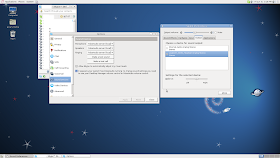Disclaimer:
I'm an neither a theoretical nor computational chemist. I'm an analytical/inorganic chemist who likes computers. Don't trust my conclusions. This is more like thinking aloud.
The problem:
The underlying impetus is that of molecular volume: if we have a set of scatter points in space which define the surface of a molecule, how can we extract the volume? In particular as we're actually given the surface points by in the form of a cosmo.xyz file by COSMO (and yes, nwchem also outputs
a volume -
more about that later) there's no reason why we won't do the calculations ourselves. Also, there's
at least one example of comparing results from a few major software packages, where nwchem was the odd one out.
Because it's good to know how to use Octave and bash, I'll show the commands as well.
The COSMO parameters used were
cosmo
rsolv 0
end
[come to think of it: why bother with
and nwchem returned
atomic radii =
--------------
1 6.000 2.000
2 6.000 2.000
3 6.000 2.000
4 6.000 2.000
5 6.000 2.000
6 6.000 2.000
7 1.000 1.300
8 1.000 1.300
9 1.000 1.300
10 1.000 1.300
11 1.000 1.300
12 1.000 1.300
and a volume of ca 74.5 Å3
Processing:
me@Be:~$ head cosmo.xyz
325
cosmo charges
Bq 2.1848085582473193 -0.38055253987610238 1.5251498369435705 -9.3089382062078174E-004
Bq 1.6134835908159706 -0.59877925881345084 1.8782480854375714 -3.3706153046646758E-003
Bq 0.43449121346899733 -0.59877925881345084 1.8782480854375714 -3.9739778624157118E-003
Bq 1.0239874021424840 -0.23823332776127137 1.8683447179254316 -1.6433149723942275E-003
OK, we need to remove the first two lines, and the first column.
me@Be:~$ tail -n +3 cosmo.xyz|gawk '{print $2,$3,$4,$5}'> cos2.xyz
Start octave.
octave:1> bz=load('cos2.xyz');
octave:2> x=bz(:,1);y=bz(:,2);z=bz(:,3);c=bz(:,4);
octave:3> plot3(x,y,z)
Paradoxically, this would be fairly easy to do with a 'normal-size' physical object (e.g. water displacement, or area on a 2D project: draw it, cut it out, weigh it and use the density of the paper)
Computationally, we need to think about it though. The most logical approach seems to be to take all x,y data points with a small range of values of z=z
i±dz, project them on a 2D surface, calculate the area within, and multiply it by dz. Do this for all values of z.
octave:4> plot(y,z,'*')
But how to calculate the area inside an arbitrary two-dimensional figure then? If we can pick a point in the 'centre' of the figure, we can draw repeated triangles with this point as one of the corners. It's easy to calculate the area of a triangle, so we just need to sum the areas of the triangles. All we need to know is how to find such a central point to use as a corner. Also, there are problems when dz is too large and the 'border' becomes fuzzy.
octave:5> plot(y(1:25),z(1:25),'*')
In fact, at this stage there may well be pre-canned algorithms to help us.
octave:6>H=convhull(y(1:25),z(1:25));
octave:7>plot(y(H),z(H))
octave:8>hold
octave:9>plot(y(1:25),z(1:25),'*')
That way we can reduce the number of points to the ones defining the encircling figure.
octave:10>area(y(H),z(H))
That still doesn't give us the area (I think matlab does though). Since it's centred around the x axis we could probably use
cumsum(abs(z(H))), but that's not general enough. In fact, there'd be so much quality analysis required in order to make sure that we include enough, but not too many, points in our slices that it quickly becomes a chore.
So we'll take a step back. Turns out it's even easier:
octave:11>[H V]=convhulln([x y z]);
This probably isn't how you're supposed to plot it, but it works:
octave:13>trisurf(H,x,y,z)
 |
| trisurf plot |
octave:12>V
gives
V=104.07 Å3 (c.f. Nwchem/cosmo ca
74.5 Å3 for rsolv=0.)
Now that doesn't look good, but it has been noted nwchem/cosmo
gives volumes which are about half of what every other program gives. See
here and
here:
">Cosmo produced volumes, which were
twice as small
> as those obtained by PCM, while surfaces where by about 15% bigger in
> Cosmo."
I think nwchem actually isn't returning values of the wrong magnitude -- I think the value returned by nwchem is the molecular volume, while the other programmes return the solvent accessible surface-based volume. But what is in cosmo.xyz?
It appears to be a little bit more complex than that though.
We can open the cosmo.xyz file in
jmol, but calculating the volume from these would be meaningless due to the way jmol works.
Instead we'll have to use the VdW radii of the xyz coordinates of the (unoptimised) molecule:
$ isosurface sasurface 0.5 volume
isosurface1 created with cutoff=0.0; isosurface count: 1
isosurfaceVolume = 141.06999
$ isosurface sasurface 0.225 volume
isosurface1 created with cutoff=0.0; isosurface count: 1
isosurfaceVolume =104.452415
$ isosurface solvent 0 volume
isosurface1 created with cutoff=0.0; isosurface count: 1
isosurfaceVolume = 79.09731
$ isosurface solvent volume
isosurface1 created with cutoff=0.0; isosurface count: 1
isosurfaceVolume = [80.26721490808025]
$ isosurface molecular volume
isosurface2 created with cutoff=0.0; isosurface count: 2
isosurfaceVolume = [80.58888982478977]
$ isosurface sasurface 0.2 area
isosurface1 created with cutoff=0.0; isosurface count: 1
isosurfaceArea = 118.730934
Making sense?
sasurface generates a solvent accessible surface. We can generate a value similar to what we saw from the cosmo.xyz points by forcing the sasurface probe radius..
The vdw radii of H and C are 1.2 and 1.7 Å,
but COSMO uses 1.3 and 2.0.
Look at this plot again:
The height goes from -2 to 2, which agrees with the large 2.0 Å VDW radius for C that COSMO uses. The volume outputted by Nwchem is the molecular volume (as actually is stated).
number of -cosmo- surface points = 176
molecular surface = 125.008 angstrom**2
molecular volume = 74.512 angstrom**3
(electrostatic) solvation energy = 0.0052128678 ( 3.27 kcal/mol)
The molecular volume for rsolv=0 is 74.5 Å3 which is fairly close to isosurface sasurface 0 volume. Area is trickier, and requires isosurface sasurface 0.23 volume to yield anything close.
I don't think it's a coincidence that isosurface sasurface 0.225 volume gives a reasonable agreement with the cosmo.xyz, since 1.7+0.225=1.925 which is ca 2 (we only add 0.1 for H).
I'm sure all this is in the manual somewhere. But there's nothing like learning through doing.
The conclusions:
* NWchem returns a volume based on the vdw radii, not the solvent cavity
* cosmo.xyz contains points defining the surface according to the vdw radii that cosmo uses
* These are two different sets of vdw radii
* You can't compare the output of different software packages if they aren't outputting the same data
* The reported NWChem volume does depend on rsolv, the cosmo vol doesn't
* The cosmo.xyz volume is insensitive to rsolv, but sensitive to radius as expected. As far as I understand, the cosmo volumes are based solely on the vdw radii (as supplied to cosmo)
* I haven't quite figured out how, but looking at the dependency of rsolve vs defining vdw radii for cosmo, the radii used to calculate the nwchem volume is is certainly affected.
Increase rsolv=0.0, increase vdw +0.0: 74.51/104.07/3.27
Increase rsolv=0.5, increase vdw +0.0: 58.0/103.96/3.01
Increase rsolv=1.0, increase vdw +0.0: 54 /103.87/2.95
Increase rsolv=0.0, increase vdw +0.1: 84.79/115.10/2.72
Increase rsolv=0.1, increase vdw +0.1: 82.68/115.10/2.63
Increase rsolv=0.27, increase vdw +0.1: 71.84/114.97/2.56
Increase rsolv=0.0, increase vdw +0.2: 96.59/126.83/2.22
Increase rsolv=0.1, increase vdw +0.2: 85.70/126.68/2.09
increase rsolv=0.70, increase vdw +0.2: 74.68/126.56/2.01
My only real conclusion at this point is that you have to be extremely careful about what you do. This is not easy.
A Certain Commercial Programme (ACCP):
Using pcm:
scrf=(pcm,solvent=water) -- this uses vdw radii.
GePol: Cavity volume = 134.665 Ang**3
GePol: Cavity surface area = 143.132 Ang**2
Let's see if we can do this in jmol:
$ isosurface sasurface 0.5 area
isosurface1 created with cutoff=0.0; isosurface count: 1
isosurfaceArea = 144.25595
$ isosurface sasurface 0.46 volume
isosurface1 created with cutoff=0.0; isosurface count: 1
isosurfaceVolume = 135.33589
PCM is less of a mystery now.
ACCP has a few more options though.
Using IPCM with 50 points. This uses the isodensity volume.
Volume of Solute Cavity = 8.026500E+02
Total "Solvent Accessible Surface Area" of Solute = 4.485628E+02
I've been told that the units are in Bohr
3 and Bohr
2. That translates to 118.94 Å
3 and 125.61Å
3, respectively, which sounds about right.