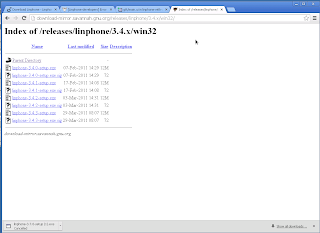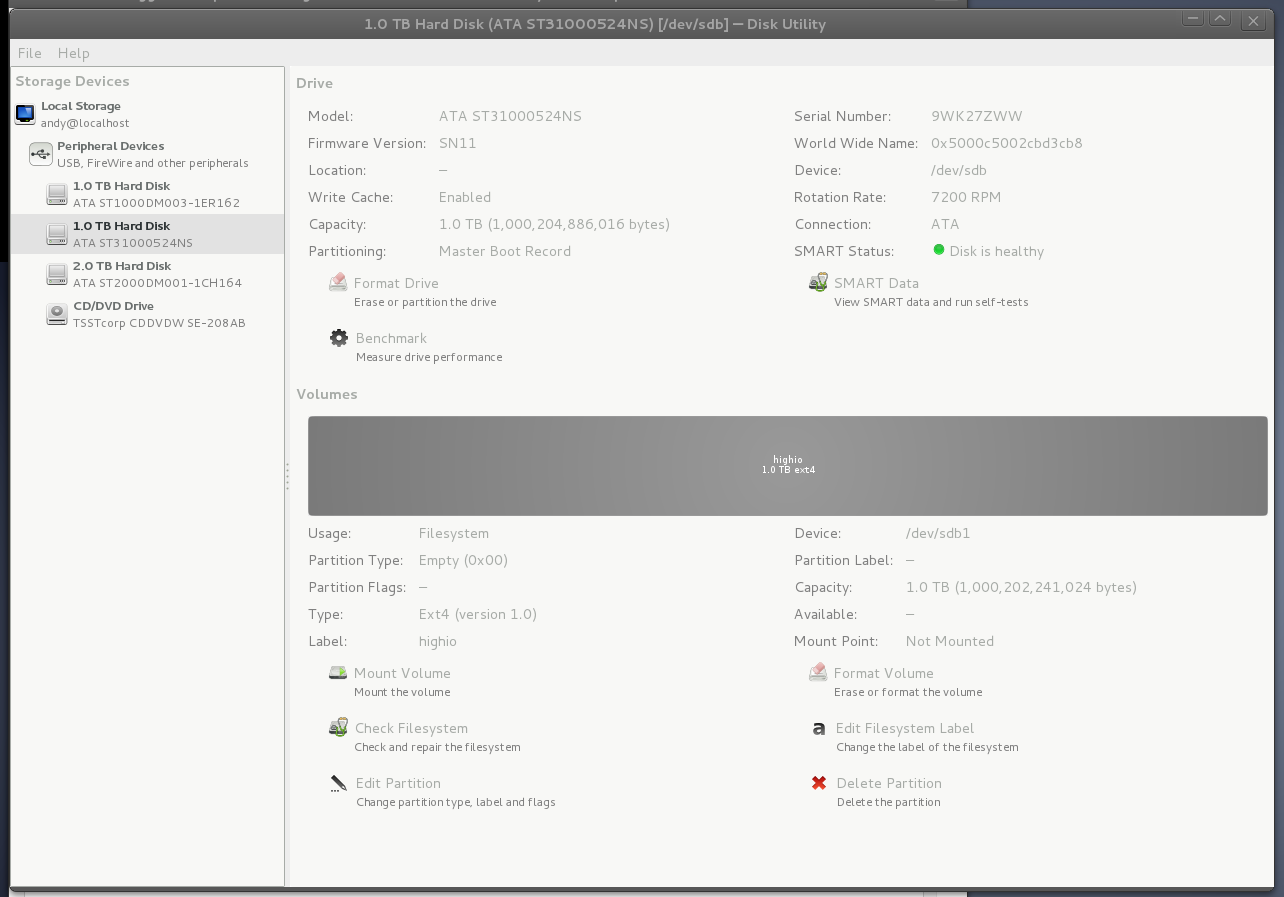A new version of nwchem is out now, and this time we're seeing a new solvation model: SMD! Given how long it took to get COSMO right, the involvement of Truhlar in implementing SMD is a very good thing.
Either way, in order to be able to compile nwchem 6.5 on wheezy you'll need to do a few things:
sudo apt-get install build-essential libopenmpi-dev openmpi-bin
wget http://www.nwchem-sw.org/download.php?f=Nwchem-6.5.revision26243-src.2014-09-10.tar.gz -O Nwchem-6.5.revision26243-src.2014-09-10.tar.gz
tar xvf Nwchem-6.5.revision26243-src.2014-09-10.tar.gz
cd Nwchem-6.5.revision26243-src.2014-09-10/
Create a patch file, e.g.
6.5.patch with the following content (most of the patches are for compatibility with gabedit, but a few of them are needed in order to compile nwchem on debian):
diff -rupN src.original/config/makefile.h src/config/makefile.h
--- src.original/config/makefile.h 2014-09-15 12:28:58.153787833 +1000
+++ src/config/makefile.h 2014-09-15 12:30:58.745787161 +1000
@@ -2208,7 +2208,7 @@ endif
ifeq ($(BUILDING_PYTHON),python)
# EXTRA_LIBS += -ltk -ltcl -L/usr/X11R6/lib -lX11 -ldl
- EXTRA_LIBS += -lnwcutil -lpthread -lutil -ldl -lz
+ EXTRA_LIBS += -lnwcutil -lpthread -lutil -ldl -lz -lssl
LDOPTIONS = -Wl,--export-dynamic
endif
ifeq ($(NWCHEM_TARGET),CATAMOUNT)
diff -rupN src.original/ddscf/movecs_pr_anal.F src/ddscf/movecs_pr_anal.F
--- src.original/ddscf/movecs_pr_anal.F 2014-09-15 12:28:58.229787833 +1000
+++ src/ddscf/movecs_pr_anal.F 2014-09-15 12:32:33.801786632 +1000
@@ -195,7 +195,7 @@ c
22 format(1x,2(' Bfn. Coefficient Atom+Function ',5x))
write(LuOut,23)
23 format(1x,2(' ----- ------------ ---------------',5x))
- do klo = 0, min(n-1,9), 2
+ do klo = 0, min(n-1,199), 2
khi = min(klo+1,n-1)
write(LuOut,2) (
$ int_mb(k_list+k)+1,
diff -rupN src.original/ddscf/rohf.F src/ddscf/rohf.F
--- src.original/ddscf/rohf.F 2014-09-15 12:28:58.229787833 +1000
+++ src/ddscf/rohf.F 2014-09-15 12:33:12.897786414 +1000
@@ -153,7 +153,7 @@ c
ilo = 1
ihi = nmo
endif
- call movecs_print_anal(basis, ilo, ihi, 0.15d0, g_movecs,
+ call movecs_print_anal(basis, ilo, ihi, 0.01d0, g_movecs,
$ 'ROHF Final Molecular Orbital Analysis',
$ .true., dbl_mb(k_eval), oadapt, int_mb(k_irs),
$ .true., dbl_mb(k_occ))
diff -rupN src.original/ddscf/scf_vec_guess.F src/ddscf/scf_vec_guess.F
--- src.original/ddscf/scf_vec_guess.F 2014-09-15 12:28:58.229787833 +1000
+++ src/ddscf/scf_vec_guess.F 2014-09-15 12:34:41.533785920 +1000
@@ -511,19 +511,19 @@ c
nprint = min(nclosed+nopen+30,nmo)
if (scftype.eq.'RHF' .or. scftype.eq.'ROHF') then
call movecs_print_anal(basis, 1,
- & nprint, 0.15d0, g_movecs,
+ & nprint, 0.01d0, g_movecs,
& 'ROHF Initial Molecular Orbital Analysis',
& .true., dbl_mb(k_eval), oadapt, int_mb(k_irs),
& .true., dbl_mb(k_occ))
else
nprint = min(nalpha+20,nmo)
call movecs_print_anal(basis, max(1,nbeta-20),
- & nprint, 0.15d0, g_movecs,
+ & nprint, 0.01d0, g_movecs,
& 'UHF Initial Alpha Molecular Orbital Analysis',
& .true., dbl_mb(k_eval), oadapt, int_mb(k_irs),
& .true., dbl_mb(k_occ))
call movecs_print_anal(basis, max(1,nbeta-20),
- & nprint, 0.15d0, g_movecs(2),
+ & nprint, 0.01d0, g_movecs(2),
& 'UHF Initial Beta Molecular Orbital Analysis',
& .true., dbl_mb(k_eval+nbf), oadapt, int_mb(k_irs+nmo),
& .true., dbl_mb(k_occ+nbf))
diff -rupN src.original/ddscf/uhf.F src/ddscf/uhf.F
--- src.original/ddscf/uhf.F 2014-09-15 12:28:58.229787833 +1000
+++ src/ddscf/uhf.F 2014-09-15 12:35:25.225785676 +1000
@@ -144,11 +144,11 @@ C
enddo
ihi = max(ihi-1,1)
9611 continue
- call movecs_print_anal(basis, ilo, ihi, 0.15d0, g_movecs,
+ call movecs_print_anal(basis, ilo, ihi, 0.01d0, g_movecs,
$ 'UHF Final Alpha Molecular Orbital Analysis',
$ .true., dbl_mb(k_eval), oadapt, int_mb(k_irs),
$ .true., dbl_mb(k_occ))
- call movecs_print_anal(basis, ilo, ihi, 0.15d0, g_movecs(2),
+ call movecs_print_anal(basis, ilo, ihi, 0.01d0, g_movecs(2),
$ 'UHF Final Beta Molecular Orbital Analysis',
$ .true., dbl_mb(k_eval+nbf), oadapt, int_mb(k_irs+nmo),
$ .true., dbl_mb(k_occ+nbf))
diff -rupN src.original/mcscf/mcscf.F src/mcscf/mcscf.F
--- src.original/mcscf/mcscf.F 2014-09-15 12:28:58.441787832 +1000
+++ src/mcscf/mcscf.F 2014-09-15 12:35:55.233785509 +1000
@@ -723,7 +723,7 @@ c
if (util_print('final vectors analysis', print_default))
$ call movecs_print_anal(basis,
$ max(1,nclosed-10), min(nbf,nclosed+nact+10),
- $ 0.15d0, g_movecs, 'Analysis of MCSCF natural orbitals',
+ $ 0.01d0, g_movecs, 'Analysis of MCSCF natural orbitals',
$ .true., dbl_mb(k_evals), .true., int_mb(k_sym),
$ .true., dbl_mb(k_occ))
c
diff -rupN src.original/nwdft/scf_dft/dft_mxspin_ovlp.F src/nwdft/scf_dft/dft_mxspin_ovlp.F
--- src.original/nwdft/scf_dft/dft_mxspin_ovlp.F 2014-09-15 12:28:58.457787831 +1000
+++ src/nwdft/scf_dft/dft_mxspin_ovlp.F 2014-09-15 12:37:23.401785018 +1000
@@ -184,14 +184,14 @@ c
call ga_sync()
c
call movecs_print_anal(basis,int_mb(k_non),int_mb(k_non)
- & ,0.15d0,g_alpha,'Alpha Orbitals without Beta Partners',
+ & ,0.01d0,g_alpha,'Alpha Orbitals without Beta Partners',
& .false., 0.0 ,.false., 0 , .false., 0 )
c
if (nct.GE.2) then
do i = 2,nct
ind = int_mb(k_non+i-1)
call movecs_print_anal(basis,ind,ind
- & ,0.15d0,g_alpha,' ',
+ & ,0.01d0,g_alpha,' ',
& .false., 0.0 ,.false., 0 , .false., 0 )
enddo
endif
@@ -350,7 +350,7 @@ c endif
c endif
c 9990 format(/,18x,'THERE ARE',i3,1x,'UN-PARTNERED ALPHA ORBITALS')
c
- call movecs_print_anal(basis, 1, nalp, 0.15d0, g_ualpha,
+ call movecs_print_anal(basis, 1, nalp, 0.01d0, g_ualpha,
& 'Alpha Orb. w/o Beta Partners (after maxim. alpha/beta overlap)',
& .false., 0.0 ,.false., 0 , .false., 0 )
c
diff -rupN src.original/nwdft/scf_dft/dft_scf.F src/nwdft/scf_dft/dft_scf.F
--- src.original/nwdft/scf_dft/dft_scf.F 2014-09-15 12:28:58.457787831 +1000
+++ src/nwdft/scf_dft/dft_scf.F 2014-09-15 12:38:29.713784648 +1000
@@ -2097,7 +2097,7 @@ c
endif
c ... jochen: replaced 0.15 at the end of the line with 'tanalyze'
c which can be read from input
-c call movecs_print_anal(ao_bas_han, ilo, ihi, 0.15d0,
+c call movecs_print_anal(ao_bas_han, ilo, ihi, 0.01d0,
call movecs_print_anal(ao_bas_han, ilo, ihi, tanalyze,
& g_movecs(ispin),
& blob,
diff -rupN src.original/nwdft/scf_dft_cg/dft_cg_solve.F src/nwdft/scf_dft_cg/dft_cg_solve.F
--- src.original/nwdft/scf_dft_cg/dft_cg_solve.F 2014-09-15 12:28:58.445787832 +1000
+++ src/nwdft/scf_dft_cg/dft_cg_solve.F 2014-09-15 12:39:25.497784337 +1000
@@ -193,7 +193,7 @@ c
blob = 'DFT Final Beta Molecular Orbital Analysis'
endif
call movecs_fix_phase(g_movecs(ispin))
- call movecs_print_anal(basis, ilo, ihi, 0.15d0,
+ call movecs_print_anal(basis, ilo, ihi, 0.01d0,
& g_movecs(ispin),blob,
& .true., dbl_mb(k_eval+(ispin-1)*nbf),
& oadapt, int_mb(k_irs+(ispin-1)*nbf),
@@ -216,7 +216,7 @@ c
endif
call movecs_fix_phase(g_movecs)
blob = 'DFT Final Molecular Orbital Analysis'
- call movecs_print_anal(basis, ilo, ihi, 0.15d0,
+ call movecs_print_anal(basis, ilo, ihi, 0.01d0,
& g_movecs,blob,
& .true., dbl_mb(k_eval),
& oadapt, int_mb(k_irs),
Apply it with
patch -p0 < 6.5.patch
Then build using something along the lines of
export NWCHEM_TOP=`pwd`
export LARGE_FILES=TRUE
export TCGRSH=/usr/bin/ssh
export NWCHEM_TOP=`pwd`
export NWCHEM_TARGET=LINUX64
export NWCHEM_MODULES="all python"
export PYTHONVERSION=2.7
export PYTHONHOME=/usr
export BLASOPT="-L/opt/openblas/lib -lopenblas"
export USE_MPI=y
export USE_MPIF=y
export USE_MPIF4=y
export MPI_LOC=/usr/lib/openmpi/lib
export MPI_INCLUDE=/usr/lib/openmpi/include
export LIBRARY_PATH="$LIBRARY_PATH:/usr/lib/openmpi/lib:/opt/openblas/lib"
export LIBMPI="-lmpi -lopen-rte -lopen-pal -ldl -lmpi_f77 -lpthread"
export ARMCI_NETWORK=SOCKETS
cd $NWCHEM_TOP/src
make clean
make nwchem_config
make FC=gfortran 1> make.log 2>make.err
cd $NWCHEM_TOP/contrib
export FC=gfortran
./getmem.nwchem
See other posts for using different math libs:
openblas,
intel mkl,
AMD acml
If you're building for Jessie, set the following flags before building:
export PYTHONCONFIGDIR=config-x86_64-linux-gnu
export PYTHONLIBTYPE=so