gpg
I've already got a gpg key pair, but I'd like to add the new email address to it.
First find out what you key id is, then add another user id:
gpg --list-secret-keys/home/me/.gnupg/secring.gpg ----------------------------- sec 1239G/F8F8FF8F 2011-11-11 uid me <aaa bbb.com> uid lindqvist <ccc ddd> uid verahill <eee fff.com> ssb 1239G/G8GG888G 2011-11-11gpgp --edit-key F8F8FF8FSecret key is available. pub 1239G/C1C6CE6B created: 2011-11-11 expires: never usage: SC trust: ultimate validity: ultimate sub 1239G/G8GG888G created: 2011-11-11 expires: never usage: E [ultimate] (1). me <aaa@bbb.com> [ultimate] (2) me <ccc@ddd.com> [ultimate] (3) lindqvist <eee@fff.com> [ultimate] (4) Verahill <ggg@hhh.com> gpg> adduid Real name: Linuxuser Email address: iii@jjj.fr Comment: 20/8/2013 You selected this USER-ID: "Linuxuser (20/8/2013) <iii@jjj.fr>" Change (N)ame, (C)omment, (E)mail or (O)kay/(Q)uit? O You need a passphrase to unlock the secret key for user: "Linuxuser <iii@jjj.com>" 2048-bit RSA key, ID C1C6CE6B, created 2011-11-11 pub 1239G/C1C6CE6B created: 2011-11-11 expires: never usage: SC trust: ultimate validity: ultimate sub 1239G/G8GG888G created: 2011-11-11 expires: never usage: E [ultimate] (1). me <aaa@bbb.com> [ultimate] (2) me <ccc@ddd.com> [ultimate] (3) lindqvist <eee@fff.com> [ultimate] (4) Verahill <ggg@hhh.com> [ unknown] (5) Linuxuser (20/8/2013) <iii@jjj.fr> gpg> quit Save changes? (y/N) Y
Thunderbird
Simple, yet more complicated that it needs to be: http://sidvind.com/wiki/Thunderbird/Change_account_order
Go to Edit, Preferences, Advanced, General, Config Editor.
Search for mail.accountmanager.accounts, and edit the order of the accounts.
Note that the default account (mail.accountmanager.defaultaccount) will always show up first, regardless of the order you set. Restart thunderbird and the changes should take effect.



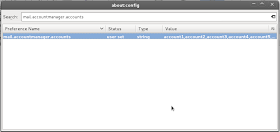
No comments:
Post a Comment