Let me explain. Sometimes you absolutely need to get a task done -- I use linux at work and I can't not do something just because I can't write/find a piece of software that does it for me. Science is the goal, and the route there is immaterial. So sometimes you need to be pragmatic about your software choices.
I much prefer to use free and open source software since it allows me to keep a copy of the source code which I can recompile in case the prebuilt binary suddenly won't work with a future version of debian. Having the source makes me feel more secure in the assertion that it's worth my time learning how to use that piece of software.
Second to that, I prefer native linux software -- although unfortunately 'native' here often means 'written in java', and -- while not knowing too much about java -- from a user point of view java software tends to be comparatively slow to load and run. Certainly it appears slower than a comparable C/C++ program.
As a last resort, I can accept having to run a windows binary in wine. It doesn't make me happy, and often there are small, niggling issues associated with it -- but if it can get the job done, so be it.
Note that I'm unwilling to actually run a native windows program on a native windows installation -- one has to have some standards...
Either way, this is why I look at windows programs as well for drawing structures and processing NMR spectra.
So I recently tested marvinsketch (linux), bkchem (linux), easychem (linux), chemtool (linux), gchempaint (linux), ISISDraw (wine) and ChemSketch (wine). Out of those I prefer MarvinSketch. However, I'm still exploring the alternatives.
ACD/ChemSketch for Linux is really just an older (2006) version of ACD/LABS free ChemSketch (the windows version is from 2013). To get it, go to http://www.acdlabs.com/resources/freeware/index.php and click on Download. I tried the version 'for linux', and not the windows one. I'm making the presumption that the newer binary won't play well with wine.
You don't need to be an academic to qualify for the free version.
wine ~/Downloads/chemsk50.exe
Once it's installed you can explore ChemSketch. Overall it's fairly similar to e.g. ISISDraw.







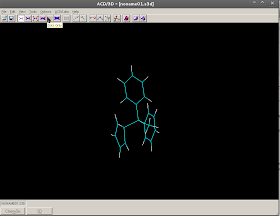

New binaries of ChemSketch work fine in wine when I last tried (Ubuntu 12.04, WINE -1.7.13)
ReplyDeleteHave you tried Marvin Beans? It is written in java and it is really powerful. Your blog rocks!!
ReplyDeleteThanks for the comment and the suggestion -- I did look at MarvinBeans/Sktech and I actually really like it. The post is found at http://verahill.blogspot.com.au/2014/02/554-drawing-molecules-on-linux.html
Delete