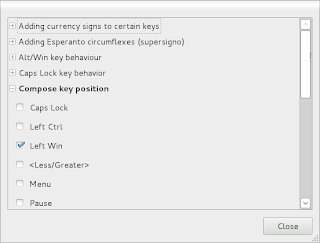1. Upgrades keep on getting stuck when restarting nfs/nfsd (nfs-common, nfs-kernel-server).
Normally I don't have any problems with nfs -- it's a tried and tested technology -- but one of my cluster nodes was giving me grief.
The key was to comment out everything in /etc/exports and commenting out nfs mounted partitions in /etc/fstab, then adding nfs and nfsd to /etc/modprobe.d/blacklist.conf (not sure this actually did anything), rebooting, throwing in
sudo rmmod nfs nfsd
to be on the safe side, then doing
sudo dpkg --configure -a
to get dpkg/apt back in working order. After that I could uncomment everything in /etc/exports and /etc/fstab, and whitelist my drivers again.
Problem solved.
2. Nvidia is still a headache.
Since I was given a rare opportunity to reboot my front node I did a bit of work on it. Mainly, I wanted to allow gdm to start again, and figured I'd return to my nvidia driver managment to dkms-y goodness.
So I fired up smxi, selected 'debian-nvidia' and...everything was messed up. Long story short: I got it working with gdm3 by picking 'current driver' in smxi (always blacklist nouveau if you want to use/install nvidia drivers), making sure that there was no 'vga' (e.g. vga=0x0318 ) in GRUB_CMDLINE_LINUX in /etc/default/grub and rebooting liberally.
I later got the debian-nvidia (dkms) version working by 1) not using frambuffer and 2) manually removing all nvidia legacy drivers that smxi pulled in. Well, that's working as in no error messages and the desktop looking fine.
3. GNOME 3 not diplaying all letters
e.g. 'guake' was rendered as 'g ak '. This happened on a low-powered system. A 'fix' was to go to advanced settings (gnome-tweak-tool), select font and change scaling from 1.0 to 1.2 and above.
It's not much of a 'fix', so I ended up nuking GNOME from that system and replacing it with KDE to have a reason to get more familiar with it. In the interest of balance I nuked all other DEs from another box and put LXDE on it. To paraphrase the Dos Equis commercial: I don't always use a DE, but when I do, I want to learn something new.
I've used KDE and GNOME on and off over the past 12 years, but you get rusty -- and both KDE and GNOME have changed enough from v 3.x and 2.x, respectively, that they aren't the same environment anymore. I still get an initial feeling of joy when I sit down by an NMR console and discover a red hat system with a 3.x desktop. Which is quickly followed by being annoyed over not having root access, but whatever. As for the usual gnome 2 vs gnome 3 arguments -- I like gnome3 in general. I just hate the idea of settings being hidden or disabled, and functionality being reduced. Enough so that I'm still looking for a potential replacement.
So far :
KDE -- I like it. It's overdoing the desktop effects a bit (out of the box) but, since it's KDE, it's easy to turn things on and off. I'm still a GNOME man, and KDE doesn't have the warm fuzzy feeling of home yet, but I can see how I could get used to it. I just need to get over my outdated idea that KDE is for windows users (I've never used a Mac so I guess I'm a reformed windows -- actually DOS -- user more than anything else).
KDE on one of my other systems seems to be messing up GNOME 3 though -- e.g. the mouse cursor theme gets transferred to gnome, and the pop-up notifications are those of kwin and not gnome-shell. Not sure whether it's KDE causing it or whether I've messed a bit too much with my system.
LXDE -- it's functional and has long been my choice for virtual installations of linux for windows users. It's minimalistic in the sense that yes, it does provide a desktop, but no, it doesn't try to do anything beyond providing a set of menus and a bit of themeing. And that's a good thing. If you're going to impress a mate -- use gnome or kde. If you just need to get something done and launch a piece of software, lxde's your mate.
4. One of my systems lacked /etc/init.d/vboxdrv
Not all my collaborators use linux, so I keep a virtual copy of XP around for when I'm absolutely forced to use MS Word (OpenOffice sometimes changes the layout and it quickly becomes messy on collaborative documents). When taking a quick break to edit a manuscript in virtualbox I got the usual no driver present, 'run /etc/init.d/vboxdrv setup' message. Well, there was no /etc/init.d/vboxdrv in spite of dkms and vboxdrv-dkms being installed in addition to all the kernel headers. Turns out that the quickest way, assuming that locate vboxdrv doesn't come up empty (i.e. it's somewhere in the kernel tree) is just to mod it.
modprobe vboxdrv
To avoid it in the future, stick
vboxdrv
somewhere in your /etc/modules
5. Mysteriously self-rotating gnuplot images in latex
Came down to a stupid mistake. I was doing:
set term postscript enhanced colour
set output 'acid.eps'
set border 3
set xtics nomirror
set ytics nomirror
I forgot to add eps -- getting rusty I suppose.
set term postscript enhanced eps colour
set output 'acid.eps'
set border 3
set xtics nomirror
set ytics nomirror
Surprised it hasn't happened before during all these years of latex usage.
6. Setting default line printer
me@beryllium:$ lpq
lpq: Error - no default destination available.
me@beryllium:$ lpstat -a
AdobePDF accepting requests since Mon 06 Aug 2012 08:01:32 EST
AdobePDF7 accepting requests since Mon 06 Aug 2012 08:01:32 EST
AdobePDF8 accepting requests since Mon 06 Aug 2012 10:04:13 EST
AdobePDF8@johnbowmansimac.dbs.monash.edu.au accepting requests since Mon 06 Aug 2012 08:01:32 EST
AdobePDF9 accepting requests since Mon 06 Aug 2012 08:01:32 EST
AdobePDF9@130.194.162.66 accepting requests since Mon 06 Aug 2012 08:01:32 EST
biol08r159p1 accepting requests since Mon 06 Aug 2012 08:01:32 EST
Canon_iP4300 accepting requests since Mon 06 Aug 2012 08:01:32 EST
Canon_MP460 accepting requests since Mon 06 Aug 2012 10:09:36 EST
Colour_109a accepting requests since Mon 06 Aug 2012 08:01:32 EST
global-mfp accepting requests since Mon 28 May 2012 14:27:30 EST
GlobalMFP@s0001203.dbs.monash.edu.au accepting requests since Mon 06 Aug 2012 08:01:32 EST
HP_LaserJet_Professional_P1102w accepting requests since Sat 04 Aug 2012 23:08:16 ESTHPColourLaserCP3505 accepting requests since Mon 06 Aug 2012 08:01:32 EST
HPLaserJetP3005 accepting requests since Mon 06 Aug 2012 08:01:32 EST
me@beryllium:$ lpoptions -d HP_LaserJet_Professional_P1102w
auth-info-required=none copies=1 device-uri=hp:/usb/HP_LaserJet_Professional_P1102w?serial=000000000Q91K4WVSI1c finishings=3 job-hold-until=no-hold job-priority=50 job-sheets=none,none marker-change-time=0 number-up=1 printer-commands=AutoConfigure,Clean,PrintSelfTestPage printer-info='HPIJS -- drv:///hpijs.drv/hp-laserjet_professional_p1102w-hpijs.ppd' printer-is-accepting-jobs=true printer-is-shared=true printer-location printer-make-and-model='HP LaserJet Professional p1102w, hpcups 3.12.4, requires proprietary plugin' printer-state=5 printer-state-change-time=1344085696 printer-state-reasons=paused printer-type=8425484 printer-uri-supported=ipp://localhost:631/printers/HP_LaserJet_Professional_P1102w
7. The next Debian is codenamed Jessie!
I'm only 6 days late...apparently that's the cowgirl.