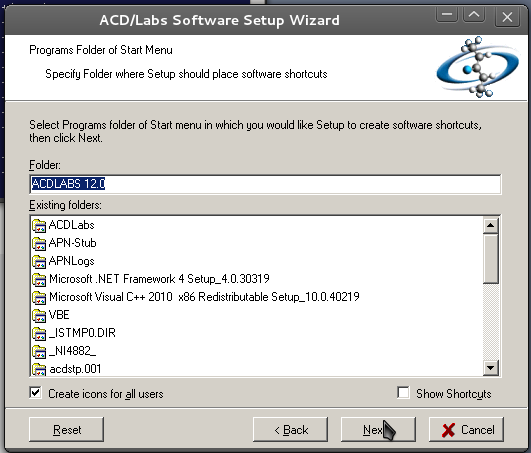I wrote my original post about wps (also see this post) for version 8.1.0.3724, and on this site they are currently at 9.1.0.4244 -- Alpha 12, patch 3. Judging from all the bugs that have been fixed it seems that the devs have been quite busy. The short interval between different alpha version also indicates that the development is very active. Good stuff.
Basically, WPS is the only reasonable (subjective) solution for reading .docx files on linux that I've encountered.
Either way,if you have a previous version of wps installed, remove it
sudo apt-get autoremove wps-office:i386
Then get on with it:
mkdir ~/tmp cd ~/tmp sudo dpkg --add-architecture i386 sudo apt-get update wget http://wdl.cache.ijinshan.com/wps/download/Linux/unstable/kingsoft-office_9.1.0.4244~a12p3_i386.deb sudo dpkg -i kingsoft-office_9.1.0.4244~a12p3_i386.deb sudo apt-get install -f
 |
| Missing fonts. Clicking on the link takes you indirectly to bbs.wpn.cn, which is in Chinese. |
To sort out the fonts issue above you can join bbs.wpn.cn as shown in this post, then download the wps_symbol_fonts.zip file from this post. Install the fonts by doing
cp ~/Downloads/wps_symbol_fonts.zip ~/.fonts cd ~/.fonts unzip wps_symbol_fonts.zip
And start WPS. The 'symbol' issue should be solved. Either way, the look of WPS has been updated, and now it can handle my test file which even MS offerings are struggling with:
See here for a post where I compare different office suites using that file (older post): http://verahill.blogspot.com.au/2013/01/313-which-office-for-linux-users.html
To sort out mime types/file associations do
sudo update-desktop-database /usr/local/share/applications/ sudo update-mime-database /usr/share/mime/