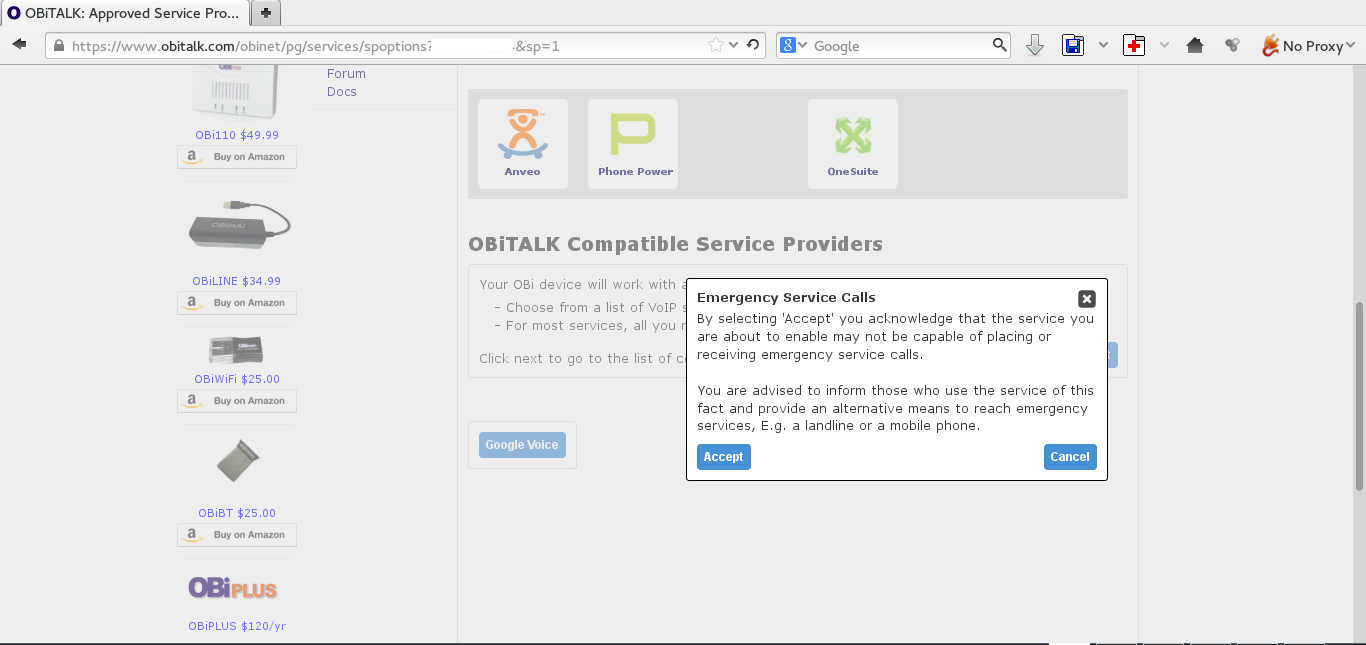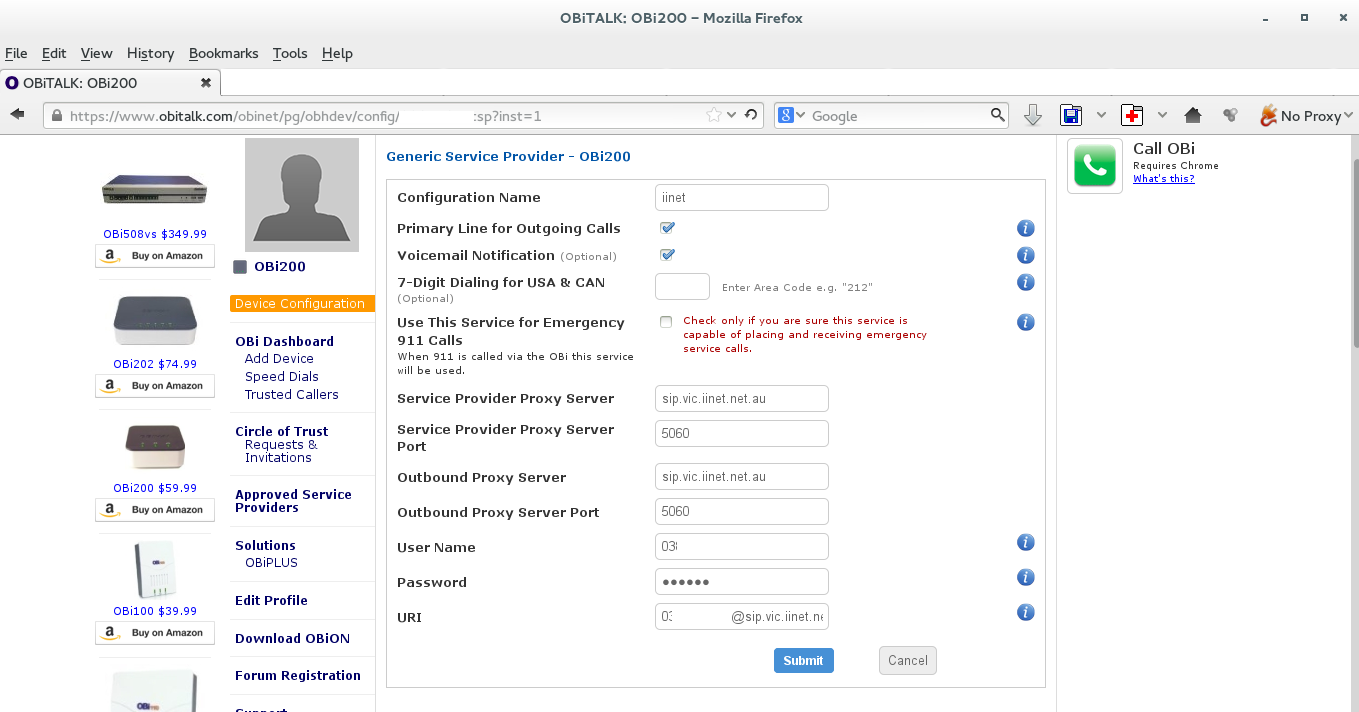I've had iitalk sip service as part of my naked DSL via iinet for years, but haven't really done much with it (apart from writing a post:
http://verahill.blogspot.com.au/2011/08/linphone-with-iinet-iitalk-voip-service.html). I decided that it might be time to get something akin to a landline, and if it involves buying a new toy, so much better. The toy in question is an ATA device, which allows you to connect your regular old landline phone to your fancy internet router.
I ordered an Obihai
OBI200 from
Amazon US and had it delivered to Australia.
Getting started was pretty straightforward:
I unpacked the device, plugged in the power cable, and hooked it up to my router via an ethernet cable. I then gave it a static IP address, 192.168.2.131
Next I registered on the obitalk.com website, confirmed my email address, and logged in. You're then offered to set up your device. Note that you'll need to have a phone plugged into your obi device at this point. I bought a $32
Panasonic KX-TG1611 from JB HiFi.
Anyway, go to
http://www.obitalk.com
 |
| go to dashboard |
 |
| click on SP1 |
 |
| click on Next in the bottom right |
 |
| select Generic Service Provider |
The settings are as follows:
(state=vic, nsw etc. i.e. three-letter code)
Service Provider Proxy Server: sip.
state.iinet.net.au
Service Provider Proxy Server port: 5060
Outbound Proxy Server: sip.
state.iinet.net.au
Outbound Provider Proxy Server port: 5060
User Name: your phone number (e.g. 03 xxxx xxxx; look it up on your iinet toolbox)
Password: your VOIP password which you set up at some point
URI:
yourphonenumber@sip.
state.iinet.net.au
Hit submit
If all went well you'll show up as being registered.
freecall.com
I'm thinking about replacing skype with sip, and one provider is freecall.com. I originally signed up with them many years ago because I got a free number, but my account has expired, and they won't let me reactivate it. Either way, you can still call pretty cheaply using their service.
The settings for the OBI200 and freecall are:
Service Provider Proxy Server: sip.freecall.com
Outbound Proxy Server: sip.freecall.com
User Name: your user name
Password: your password
URI: yourusername@freecall.com
I will work on setting it up for international calls at a later stage.
To select a specific service when making a call, type **1 for SP1, **2 for SP2 etc. See
http://www.obihai.com/faq/About-the-OBi/How-do-I-make-calls-with-OBi