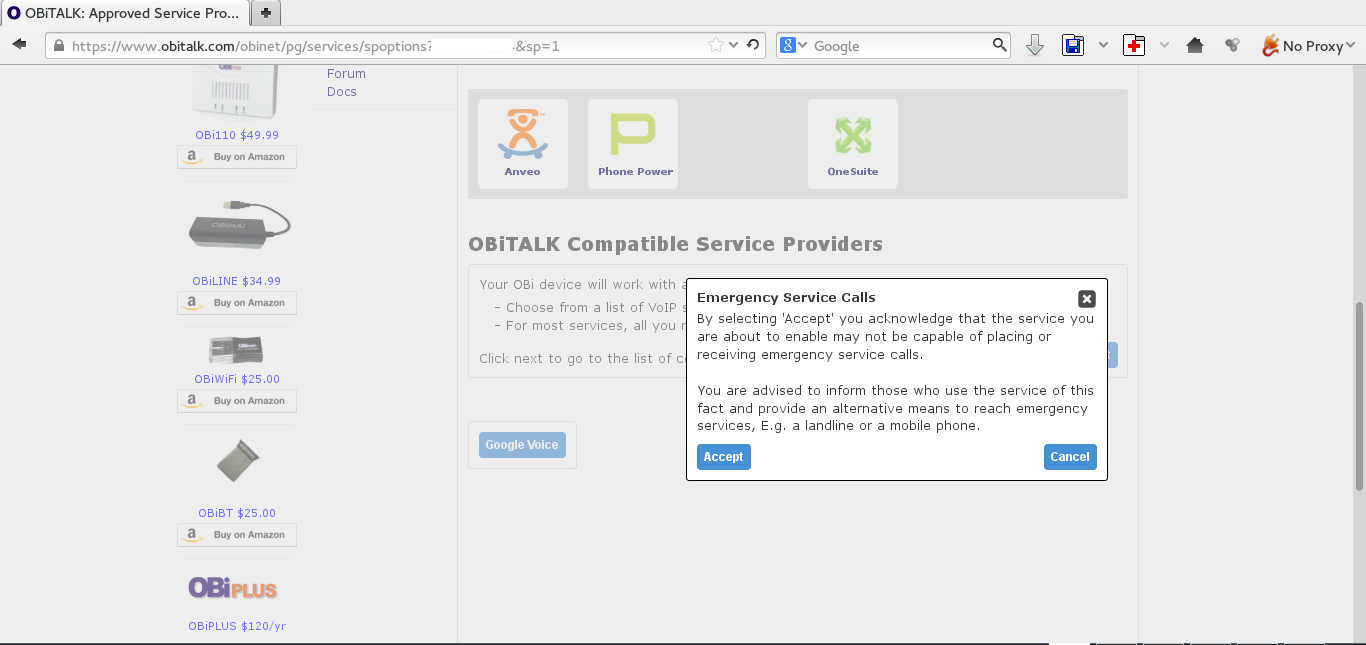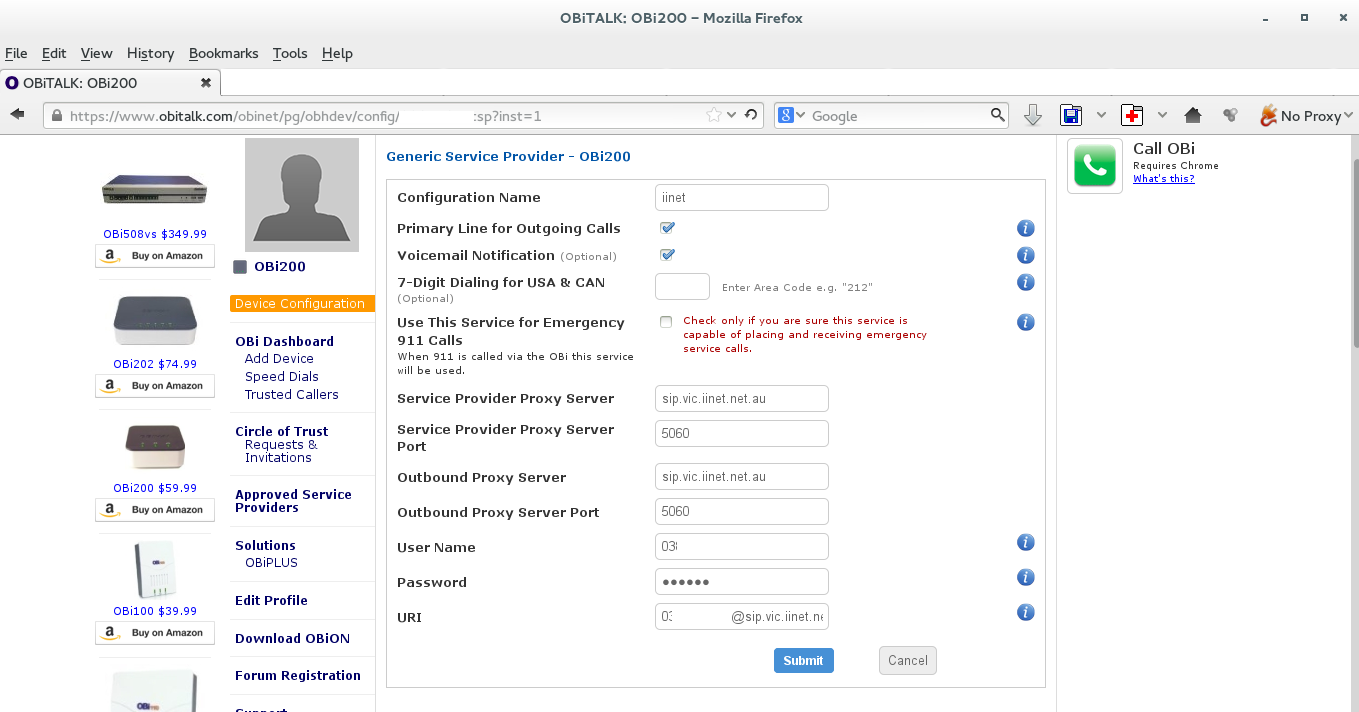The Gnome team has been removing feature after feature from different gnome-related applications. In the current version of gnome-shell (3.12.2-3) on debian testing (jessie) there's yet another feature gone -- you can't access the audio settings from the desktop.
Whether you use right- or left-click on the audio icon, you get the same menu. Clicking on the audio (left- or right-click) icon in that menu only causes the volume to go to zero.
Instead, the only way to access audio settings is now via the system settings which takes longer and involves more clicks. It's a minor nuisance if you're used to how gnome has previously worked.
02 August 2014
29 July 2014
588. ata6: SRST failed (errno=-16) AND disk-by-uuid does not exist
The problem:
I've been having boot issues with one of my nodes. Everything is fine up to and past GRUB:
Then this happens:
And typically I get dumped in a shell:
Towards the solution:
blkid shows both disks:
Either way, turns out the way to get the system to boot is pretty simple. Type exit and hit enter.
Looking at dmesg this is what happened:
Fixing it:
Increase the rootdelay so that the harddrive(s) have time to boot up. I think in my case the issue is that I found an ancient IDE drive which may be slow to spin up, and maybe even failing (I use it for /scratch).
Either way, edit /etc/default/grub and add rootdelay=90 (for example) to the end of GRUB_CMDLINE_LINUX_DEFAULT, e.g.
and hopefully the next time your system will boot, although slowly.
I've been having boot issues with one of my nodes. Everything is fine up to and past GRUB:
Then this happens:
 |
| [21.405411] ata6: SRST failed (errno=-16) |
And typically I get dumped in a shell:
 |
| ALERT! /dev/disk/by-uuid/xxxx does not exist |
Towards the solution:
blkid shows both disks:
 |
| blkid |
 |
| exit leads to successful boot |
[ 1.998149] usb 2-1: Product: USB Optical Mouse [ 2.005374] input: USB Optical Mouse as /devices/pci0000:00/0000:00:12.1/usb2/2-1/2-1:1.0/input/input1 [ 2.005452] hid-generic 0003:0461:4D81.0002: input,hidraw1: USB HID v1.11 Mouse [USB Optical Mouse] on usb-0000:00:12.1-1/input0 [ 6.476845] ata6: link is slow to respond, please be patient (ready=0) [ 11.465026] ata6: device not ready (errno=-16), forcing hardreset [ 16.665379] ata6: link is slow to respond, please be patient (ready=0) [ 21.485411] ata6: SRST failed (errno=-16) [ 26.685767] ata6: link is slow to respond, please be patient (ready=0) [ 31.505806] ata6: SRST failed (errno=-16) [ 31.894576] uhci_hcd: USB Universal Host Controller Interface driver [ 36.706152] ata6: link is slow to respond, please be patient (ready=0) [ 66.579156] ata6: SRST failed (errno=-16) [ 71.611367] ata6: SRST failed (errno=-16) [ 71.623705] ata6: reset failed, giving up [ 105.133562] PM: Starting manual resume from disk [ 105.133565] PM: Hibernation image partition 8:2 present [ 105.133567] PM: Looking for hibernation image. [ 105.133775] PM: Image not found (code -22) [ 105.133777] PM: Hibernation image not present or could not be loaded. [ 105.189165] EXT4-fs (sda1): mounted filesystem with ordered data mode. Opts: (null) [ 107.565728] udevd[725]: starting version 175
Fixing it:
Increase the rootdelay so that the harddrive(s) have time to boot up. I think in my case the issue is that I found an ancient IDE drive which may be slow to spin up, and maybe even failing (I use it for /scratch).
Either way, edit /etc/default/grub and add rootdelay=90 (for example) to the end of GRUB_CMDLINE_LINUX_DEFAULT, e.g.
Then doGRUB_CMDLINE_LINUX_DEFAULT="quiet splash vga=0x0318 text rootdelay=90"
sudo update-grub
and hopefully the next time your system will boot, although slowly.
28 July 2014
587. Very Briefly: Getting pictures off of a corrupted Compact Flash card using testdisk
Nothing terribly complicated here. My CFII card (above, at /dev/sdb1) is about a decade old and occasionally becomes corrupted. To recover the photos I use photorec which is part of testdisk:
Also select a place to store the recovered photos. Then recover:
And you're done.
sudo apt-get install testdisk sudo photorec
 |
| Select the correct device, in this case /dev/sdb |
 |
| Search |
 |
| Pick the correct file system, typically FAT16 or 32 |
And you're done.
586.Very Briefly: Gnuradio, RTL-SDR, GQRX and an R280T device on debian jessie
NOTE:
* I did this on debian jessie which at the time has gnuradio v 3.7.3-9+b1 and rtl-sdr v 0.5.3-3
* I'm having a lot of trouble getting gqrx working on debian wheezy even with backports. Whereas the backports versions of gnuradio, rtl-sdr and gqrx-sdr install just fine, when running gqrx I get the following error:
The post:
I recently bought a DVB USB dongle based on RTL2832 and R280T: http://www.ebay.com.au/itm/221450623699?ssPageName=STRK:MEWNX:IT&_trksid=p3984.m1497.l2649. AU$11for a TV card which actually works flawlessly under linux really isn't bad!
As I already have a mythtv setup using leadtek DTV 1000S I was more interested in exploring the R820T dongle as a software defined radio (SDR).
So, after glancing at http://www.thepowerbase.com/2012/06/getting-started-with-rtl-sdr/2/ I did the following
Starting gqrx and using it is easy:
* I did this on debian jessie which at the time has gnuradio v 3.7.3-9+b1 and rtl-sdr v 0.5.3-3
* I'm having a lot of trouble getting gqrx working on debian wheezy even with backports. Whereas the backports versions of gnuradio, rtl-sdr and gqrx-sdr install just fine, when running gqrx I get the following error:
* gqrx won't work on debian wheezy systems with 2 Gb of memory for some reason. I get the same error as is shown in this post: https://groups.google.com/forum/#!topic/gqrx/20F8RMWkNbUgqrx: symbol lookup error: /usr/lib/x86_64-linux-gnu/libQtNetwork.so.4: undefined symbol: _ZN16QIODevicePrivate13putCharHelperEc
The post:
I recently bought a DVB USB dongle based on RTL2832 and R280T: http://www.ebay.com.au/itm/221450623699?ssPageName=STRK:MEWNX:IT&_trksid=p3984.m1497.l2649. AU$11for a TV card which actually works flawlessly under linux really isn't bad!
As I already have a mythtv setup using leadtek DTV 1000S I was more interested in exploring the R820T dongle as a software defined radio (SDR).
So, after glancing at http://www.thepowerbase.com/2012/06/getting-started-with-rtl-sdr/2/ I did the following
sudo apt-get install rtl-sdr gnuradio gnuradio-dev libgnuradio-osmosdr0.1.1.4 git libboost-dev liblog4cpp5-dev libboost-system-dev libboost-program-options-dev checkinstall mkdir ~/tmp cd ~/tmp git clone https://github.com/csete/gqrx.git gqrx.git cd gqrx.git/ mkdir build cd build qmake ../ make sudo checkinstall --install=no0 - Maintainer: [ root@niobium ] 1 - Summary: [ gqrx ] 2 - Name: [ gqrx ] 3 - Version: [ 20140726 ] 4 - Release: [ 1 ] 5 - License: [ GPL ] 6 - Group: [ checkinstall ] 7 - Architecture: [ amd64 ] 8 - Source location: [ build ] 9 - Alternate source location: [ ] 10 - Requires: [ ] 11 - Provides: [ build ] 12 - Conflicts: [ ] 13 - Replaces: [ ]sudo dpkg -i gqrx_20140726-1_amd64.deb
Starting gqrx and using it is easy:
gqrxSo far I haven't managed to get anything other than regular commercial radio signals (I've only explored the FM band).
17 July 2014
585. Very briefly: use latex to combine .eps files into a single .eps
Say you have a figure made up by several smaller images by combining several includegraphics statements. Say also that you need to submit the figure as a single file when uploading the final version of your article.
The first step is to make sure that the output .ps file fits flush to the figure (see http://texblog.org/tag/fit-page-to-content/) using the standalone class:
The first step is to make sure that the output .ps file fits flush to the figure (see http://texblog.org/tag/fit-page-to-content/) using the standalone class:
Then use ps2eps to turn the ps into an eps file:\documentclass[varwidth=true, border=10pt, convert={size=640x}]{standalone} \usepackage[english]{babel} \usepackage{graphicx} \begin{document} \begin{figure}[h] \begin{center} \includegraphics[width=2.0cm]{figure_1a.eps} \includegraphics[width=2.0cm]{figure_1b.eps} \includegraphics[width=2.0cm]{figure_1c.eps} \\ \includegraphics[width=2.0cm]{figure_1d.eps} \includegraphics[width=2.0cm]{figure_1e.eps} \end{center} \end{figure} \end{document}
ps2eps combined_image.ps
24 June 2014
584. Build your own pH meter (analogue)
A few years ago a friend of mine with a degree in engineering helped me build a simple pH meter. In terms of quality of the readings there is no difference between it and our $15,000 titrino.
Either way, I'm putting the description of it online here in case other people are interested. Note that 'we' designed it based on what we found available from various websites, so the design is hardly unique.
Also note that it requires a multimeter/voltmeter to get a reading -- there's no USB/serial output or anything fancy like that.
(in related news I'm planning on taking night classes in electronics at a local TAFE (which is like a community college) so that I can start building more instruments/toys myself. A potentiostat would be nice...)
Anyway, back when we built this we ordered the parts from Digikey (I lived in the US at the time), and here's a list of what we got as shown on the invoice (the parts numbers of the linked items differ in some cases -- I presume that they are the same, but cannot guarantee that they are.
* Note that you'll need more than one of some items.
* Note that the parts includes stuff for using a whiteboard/prototyping board i.e. we first made a non-soldiered version, and then made a permanent assembly.
* The stuff for the final pH meter (i.e. the stuff in the pomona box) is shown in red
* The stuff for connection the pH meter to a voltmeter/multimeter is shown in blue
* The stuff that's needed for the power supply is in bold black
* Stuff that I ordered at the same time but can't remember what we used it for is in the default colour (i.e. black)
Price Item number Description
(USD) (Digikey)
--------- --------------------- --------------------
3.05 LMC6081IN-ND IC OP AMP PREC CMOS SINGLE 8-DIP
2.96 ACX1046-ND Conn. enc. bulkhead female jack x 2
3.78 7-1437529-5-ND Conn socket dip 8 pos gold T/h
7.71 J6212-ND BNC cable
8.07 501-1032-NB BNC female-dbl banana
47.85 945-1081-ND Converter AC/DC 15W +/-12V out DL T/H
In addition, looking at the board (see pictures below), you'll also need
3 x female banana sockets
2 x K5M104(?) capacitor (x 2)
2 x BC1020TR-ND BC102 capacitor (x 2)
3 x female banana sockets
and lots of wires.
You'll measure the potential (emf) using a voltmeter, and by calibrating the potential against a set of pH standards you can calculate the pH. In theory 0.0 mV should be at pH 7, and the potential should increase ca 59 mV per pH unit, so that pH 6 is +59 mV and pH 8 is -59 mV.
Whether this is actually true (it won't be) depends on your pH electrode, temperature, ionic strength etc.
pH box:
Power supply:
You can get a proper one, or build one yourself. I did the latter. It ain't pretty -- in fact, the following pictures should horrify you. NOTE: unless you know what you are doing you MIGHT DIE! Playing with high voltage stuff may also be ILLEGAL for unlicensed people in some jurisdictions.
Either way, I'm putting the description of it online here in case other people are interested. Note that 'we' designed it based on what we found available from various websites, so the design is hardly unique.
Also note that it requires a multimeter/voltmeter to get a reading -- there's no USB/serial output or anything fancy like that.
(in related news I'm planning on taking night classes in electronics at a local TAFE (which is like a community college) so that I can start building more instruments/toys myself. A potentiostat would be nice...)
Anyway, back when we built this we ordered the parts from Digikey (I lived in the US at the time), and here's a list of what we got as shown on the invoice (the parts numbers of the linked items differ in some cases -- I presume that they are the same, but cannot guarantee that they are.
* Note that you'll need more than one of some items.
* Note that the parts includes stuff for using a whiteboard/prototyping board i.e. we first made a non-soldiered version, and then made a permanent assembly.
* The stuff for the final pH meter (i.e. the stuff in the pomona box) is shown in red
* The stuff for connection the pH meter to a voltmeter/multimeter is shown in blue
* The stuff that's needed for the power supply is in bold black
* Stuff that I ordered at the same time but can't remember what we used it for is in the default colour (i.e. black)
Price Item number Description
(USD) (Digikey)
--------- --------------------- --------------------
3.05 LMC6081IN-ND IC OP AMP PREC CMOS SINGLE 8-DIP
2.96 ACX1046-ND Conn. enc. bulkhead female jack x 2
3.78 7-1437529-5-ND Conn socket dip 8 pos gold T/h
7.71 J6212-ND BNC cable
8.07 501-1032-NB BNC female-dbl banana
47.85 945-1081-ND Converter AC/DC 15W +/-12V out DL T/H
In addition, looking at the board (see pictures below), you'll also need
3 x female banana sockets
2 x K5M104(?) capacitor (x 2)
2 x BC1020TR-ND BC102 capacitor (x 2)
3 x female banana sockets
and lots of wires.
You'll measure the potential (emf) using a voltmeter, and by calibrating the potential against a set of pH standards you can calculate the pH. In theory 0.0 mV should be at pH 7, and the potential should increase ca 59 mV per pH unit, so that pH 6 is +59 mV and pH 8 is -59 mV.
Whether this is actually true (it won't be) depends on your pH electrode, temperature, ionic strength etc.
pH box:
 |
| Add caption |
 |
| Annotated view |
 |
| The BNC cable is connected to a double banana contact, which attaches to the voltmeter |
Power supply:
You can get a proper one, or build one yourself. I did the latter. It ain't pretty -- in fact, the following pictures should horrify you. NOTE: unless you know what you are doing you MIGHT DIE! Playing with high voltage stuff may also be ILLEGAL for unlicensed people in some jurisdictions.
 |
| Power OUT -- +12 and -12 V, and ground. |
 |
| Power IN |
583. Very, very briefly: using a USB graphics card with a headless box
This is an 'It Works' post. No tips or tricks, simply a report of something that works out of the box.
I've got a tiny server which has the following ports:
2 x USB type A, 4 x RJ45/8P8C (eth), 1x DE-9 (RS-232). There's no VGA out.
While this isn't a real problem -- I normally install linux on it either via a chroot or via a virtual machine by hooking up the HDD via a HDD-> USB cable to another computer -- it would be nice to be able to hook up a monitor to the server, in particular as I'm thinking about turning it into a lab computer to use for measurements. That it's so portable (21 x 15 x 4 cm) is an added bonus as it allows us to move it between labs.
Anyway, I bought an FY-1650 USB-to-VGA card (see e.g. here and here) for ca AUD 37 on ebay:
lsusb gives
I currently run debian wheezy (i386) on the server. Plugging in the card and a monitor and booting up everything worked without needing to do anything.
NOTE: by working I mean that I get the terminal -- I haven't tried this with a full desktop environment such as gnome, xfce etc.
Very happy...
I've got a tiny server which has the following ports:
2 x USB type A, 4 x RJ45/8P8C (eth), 1x DE-9 (RS-232). There's no VGA out.
While this isn't a real problem -- I normally install linux on it either via a chroot or via a virtual machine by hooking up the HDD via a HDD-> USB cable to another computer -- it would be nice to be able to hook up a monitor to the server, in particular as I'm thinking about turning it into a lab computer to use for measurements. That it's so portable (21 x 15 x 4 cm) is an added bonus as it allows us to move it between labs.
Anyway, I bought an FY-1650 USB-to-VGA card (see e.g. here and here) for ca AUD 37 on ebay:
lsusb gives
Bus 001 Device 003: ID 17e9:019e DisplayLink
I currently run debian wheezy (i386) on the server. Plugging in the card and a monitor and booting up everything worked without needing to do anything.
NOTE: by working I mean that I get the terminal -- I haven't tried this with a full desktop environment such as gnome, xfce etc.
Very happy...
13 June 2014
582. Briefly: freecall.com using linphone
I've covered how to set up linphone in the past: http://verahill.blogspot.com.au/2011/08/linphone-with-iinet-iitalk-voip-service.html
This is thus going to be a very brief post with just the settings for freecall.com, which offers a SIP service.
The specific settings that you need to make are (this is from my ~/.linphonerc
Yes, that's it. So, there you go - you now have a reasonably priced alternative to Skype for international calling.
I've charged my account with 10 Euro, and I've made a few test phone calls. So far so good.
See http://verahill.blogspot.com.au/2014/06/581-obi200-and-debian-and-iinet.html for how to use the obihai 200 ATA with freecall.
This is thus going to be a very brief post with just the settings for freecall.com, which offers a SIP service.
The specific settings that you need to make are (this is from my ~/.linphonerc
[auth_info_0] username=myUserId userid=myUserId passwd=PasswordInPlainText realm="sip.freecall.com" [proxy_0] reg_proxy=sip:sip.freecall.com reg_identity=sip:myUserID@sip.freecall.com reg_expires=3600 reg_sendregister=1 publish=0 dial_escape_plus=0
Yes, that's it. So, there you go - you now have a reasonably priced alternative to Skype for international calling.
I've charged my account with 10 Euro, and I've made a few test phone calls. So far so good.
See http://verahill.blogspot.com.au/2014/06/581-obi200-and-debian-and-iinet.html for how to use the obihai 200 ATA with freecall.
12 June 2014
581. Obihai Obi200 ATA and iinet Australia (and freecall)
I've had iitalk sip service as part of my naked DSL via iinet for years, but haven't really done much with it (apart from writing a post: http://verahill.blogspot.com.au/2011/08/linphone-with-iinet-iitalk-voip-service.html). I decided that it might be time to get something akin to a landline, and if it involves buying a new toy, so much better. The toy in question is an ATA device, which allows you to connect your regular old landline phone to your fancy internet router.
I ordered an Obihai OBI200 from Amazon US and had it delivered to Australia.
Getting started was pretty straightforward:
I unpacked the device, plugged in the power cable, and hooked it up to my router via an ethernet cable. I then gave it a static IP address, 192.168.2.131
Next I registered on the obitalk.com website, confirmed my email address, and logged in. You're then offered to set up your device. Note that you'll need to have a phone plugged into your obi device at this point. I bought a $32 Panasonic KX-TG1611 from JB HiFi.
Anyway, go to http://www.obitalk.com
The settings are as follows:
(state=vic, nsw etc. i.e. three-letter code)
Service Provider Proxy Server: sip.state.iinet.net.au
Service Provider Proxy Server port: 5060
Outbound Proxy Server: sip.state.iinet.net.au
Outbound Provider Proxy Server port: 5060
User Name: your phone number (e.g. 03 xxxx xxxx; look it up on your iinet toolbox)
Password: your VOIP password which you set up at some point
URI: yourphonenumber@sip.state.iinet.net.au
Hit submit
If all went well you'll show up as being registered.
freecall.com
I'm thinking about replacing skype with sip, and one provider is freecall.com. I originally signed up with them many years ago because I got a free number, but my account has expired, and they won't let me reactivate it. Either way, you can still call pretty cheaply using their service.
The settings for the OBI200 and freecall are:
Service Provider Proxy Server: sip.freecall.com
Outbound Proxy Server: sip.freecall.com
User Name: your user name
Password: your password
URI: yourusername@freecall.com
I will work on setting it up for international calls at a later stage.
To select a specific service when making a call, type **1 for SP1, **2 for SP2 etc. See http://www.obihai.com/faq/About-the-OBi/How-do-I-make-calls-with-OBi
I ordered an Obihai OBI200 from Amazon US and had it delivered to Australia.
Getting started was pretty straightforward:
I unpacked the device, plugged in the power cable, and hooked it up to my router via an ethernet cable. I then gave it a static IP address, 192.168.2.131
Next I registered on the obitalk.com website, confirmed my email address, and logged in. You're then offered to set up your device. Note that you'll need to have a phone plugged into your obi device at this point. I bought a $32 Panasonic KX-TG1611 from JB HiFi.
Anyway, go to http://www.obitalk.com
 |
| go to dashboard |
 |
| click on SP1 |
 |
| click on Next in the bottom right |
 |
| select Generic Service Provider |
(state=vic, nsw etc. i.e. three-letter code)
Service Provider Proxy Server: sip.state.iinet.net.au
Service Provider Proxy Server port: 5060
Outbound Proxy Server: sip.state.iinet.net.au
Outbound Provider Proxy Server port: 5060
User Name: your phone number (e.g. 03 xxxx xxxx; look it up on your iinet toolbox)
Password: your VOIP password which you set up at some point
URI: yourphonenumber@sip.state.iinet.net.au
Hit submit
freecall.com
I'm thinking about replacing skype with sip, and one provider is freecall.com. I originally signed up with them many years ago because I got a free number, but my account has expired, and they won't let me reactivate it. Either way, you can still call pretty cheaply using their service.
The settings for the OBI200 and freecall are:
Service Provider Proxy Server: sip.freecall.com
Outbound Proxy Server: sip.freecall.com
User Name: your user name
Password: your password
URI: yourusername@freecall.com
I will work on setting it up for international calls at a later stage.
To select a specific service when making a call, type **1 for SP1, **2 for SP2 etc. See http://www.obihai.com/faq/About-the-OBi/How-do-I-make-calls-with-OBi
10 June 2014
580. Python script: Interpolate between structures in a multi-xyz file
I'm doing a lot of NEB (nudged elastic band) calculations using nwchem at the moment, and while getting 'neb convergence' is simple enough, I often get an error along the lines of
While that sounds simple enough it's nicer if you don't have to go back to the beginning and e.g. run a more fine-grained PES job to generate a reasonable trajectory (straight linear interpolation often doesn't work), then keep on running neb iterations. One way to cut down on time (presumably) is to simply pad the neb path xyz with intermediate structures, and that is what this python (2.7) script does.
Oh, and I really wish blogspot would support code inclusion better...
How to use:
python nebinterpolate.py -i neb_A_F.neb_final.xyz -o test.xyz
Example:
Say we have the structure of methanol, and methanol in which the oxygen-carbon distance is 3.0 Ångström:
Here's the corresponding xyz file, which we'll call first.xyz:
Run nebinterpolate -i first.xyz -o second.xyz and you'll get a new xyz file with three structures -- the first one plus an intermediate structure:
Here's the new file, second.xyz:
Run it again, nebinterpolate -i second.xyz -o third.xyz, and you'll get:
Here's the new file, third.xyz:
Now, the real use for this is when you've been optimising a string of structures using NEB and want to increase the number of images because you're not getting gmax convergence, or if you want to do a quick and rough optimisation and then get a prettier looking set of coordinates.
You can load the multi-xyz file in nwchem by using
nebinterpolate.py
3965547 @neb NEB calculation converged
3965548 @neb However NEB Gmax not converged...Try increasing the number of beads.
While that sounds simple enough it's nicer if you don't have to go back to the beginning and e.g. run a more fine-grained PES job to generate a reasonable trajectory (straight linear interpolation often doesn't work), then keep on running neb iterations. One way to cut down on time (presumably) is to simply pad the neb path xyz with intermediate structures, and that is what this python (2.7) script does.
Oh, and I really wish blogspot would support code inclusion better...
How to use:
python nebinterpolate.py -i neb_A_F.neb_final.xyz -o test.xyz
Example:
Say we have the structure of methanol, and methanol in which the oxygen-carbon distance is 3.0 Ångström:
Here's the corresponding xyz file, which we'll call first.xyz:
6 C 0.03517 0.00549 0.03517 H -0.61778 -0.63407 0.66798 H 0.66798 -0.63407 -0.61778 H -0.60514 0.64647 -0.60514 O 0.83960 0.81877 0.83960 H 1.38912 0.20156 1.38912 6 C 0.03517 0.00549 0.03517 H -0.61778 -0.63407 0.66798 H 0.66798 -0.63407 -0.61778 H -0.60514 0.64647 -0.60514 O 1.76087 1.75017 1.76087 H 2.31039 1.13296 2.31039
Run nebinterpolate -i first.xyz -o second.xyz and you'll get a new xyz file with three structures -- the first one plus an intermediate structure:
Here's the new file, second.xyz:
6 C 0.03517 0.00549 0.03517 H -0.61778 -0.63407 0.66798 H 0.66798 -0.63407 -0.61778 H -0.60514 0.64647 -0.60514 O 0.83960 0.81877 0.83960 H 1.38912 0.20156 1.38912 6 structure 2 C 0.03517 0.00549 0.03517 H -0.61778 -0.63407 0.66798 H 0.66798 -0.63407 -0.61778 H -0.60514 0.64647 -0.60514 O 1.30024 1.28447 1.30024 H 1.84976 0.66726 1.84976 6 C 0.03517 0.00549 0.03517 H -0.61778 -0.63407 0.66798 H 0.66798 -0.63407 -0.61778 H -0.60514 0.64647 -0.60514 O 1.76087 1.75017 1.76087 H 2.31039 1.13296 2.31039
Run it again, nebinterpolate -i second.xyz -o third.xyz, and you'll get:
Here's the new file, third.xyz:
6 C 0.03517 0.00549 0.03517 H -0.61778 -0.63407 0.66798 H 0.66798 -0.63407 -0.61778 H -0.60514 0.64647 -0.60514 O 0.83960 0.81877 0.83960 H 1.38912 0.20156 1.38912 6 structure 2 C 0.03517 0.00549 0.03517 H -0.61778 -0.63407 0.66798 H 0.66798 -0.63407 -0.61778 H -0.60514 0.64647 -0.60514 O 1.06992 1.05162 1.06992 H 1.61944 0.43441 1.61944 6 structure 2 C 0.03517 0.00549 0.03517 H -0.61778 -0.63407 0.66798 H 0.66798 -0.63407 -0.61778 H -0.60514 0.64647 -0.60514 O 1.30024 1.28447 1.30024 H 1.84976 0.66726 1.84976 6 structure 4 C 0.03517 0.00549 0.03517 H -0.61778 -0.63407 0.66798 H 0.66798 -0.63407 -0.61778 H -0.60514 0.64647 -0.60514 O 1.53056 1.51732 1.53056 H 2.08007 0.90011 2.08007 6 C 0.03517 0.00549 0.03517 H -0.61778 -0.63407 0.66798 H 0.66798 -0.63407 -0.61778 H -0.60514 0.64647 -0.60514 O 1.76087 1.75017 1.76087 H 2.31039 1.13296 2.31039
Now, the real use for this is when you've been optimising a string of structures using NEB and want to increase the number of images because you're not getting gmax convergence, or if you want to do a quick and rough optimisation and then get a prettier looking set of coordinates.
You can load the multi-xyz file in nwchem by using
NEB ... XYZ_PATH path.xyz END
nebinterpolate.py
#!/usr/bin/python
import sys
def getvars(arguments):
switches={}
version='0.1'
try:
if "-i" in arguments:
switches['in_one']=arguments[arguments.index('-i')+1]
print 'Input: %s '% (switches['in_one'])
else:
arguments="--help";
except:
arguments="--help";
try:
if "-o" in arguments:
switches['o']=arguments[arguments.index('-o')+1].lower()
print 'Output: %s'% switches['o']
else:
arguments="--help";
except:
arguments="--help";
try:
if "-w" in arguments:
switches['w']=float(arguments[arguments.index('-w')+1])
print 'Weighting: %i'% switches['w']
else:
print 'Assuming no weighting'
switches['w']=1.0;
except:
switches['w']=1.0;
doexit=0
try:
if ("-h" in arguments) or ("--help" in arguments):
print '\t\t bytes2words version %s' % version
print 'Creates interpolated structures'
print 'from an multixyz file'
print '--input \t-i\t multi-xyz file to morph'
print '--output\t-o\t output file'
print '--weight\t-w\t weight first structure vs second one (1=average; 0=start; 2=end)'
print 'Exiting'
doexit=1
except:
a=0 # do nothing
if doexit==1:
sys.exit(0)
return switches
def getcmpds(switches):
cmpds={}
g=open(switches['in_one'],'r')
n=0
xyz=[]
atoms=[]
structure_id=1
for line in g:
try:
if len(xyz)==cmpds['atoms_'+str(structure_id)]:
cmpds['coords_'+str(structure_id)]=xyz
cmpds['elements_'+str(structure_id)]=atoms
structure_id+=2
n=0
atoms=[]
xyz=[]
except:
pass
n+=1
line=line.rstrip('\n')
if n==1:
cmpds['atoms_'+str(structure_id)]=int(line)
elif n==2:
cmpds['title_'+str(structure_id)]=line
else:
line=line.split(' ')
line=filter(None,line)
xyz+=[[float(line[1]),float(line[2]),float(line[3])]]
atoms+=[line[0].capitalize()]
g.close
cmpds['coords_'+str(structure_id)]=xyz
cmpds['elements_'+str(structure_id)]=atoms
cmpds['w']=switches['w']
cmpds['structures']=(structure_id)
return cmpds
def morph(cmpds,structure_id):
coords_one=cmpds['coords_'+str(structure_id)]
coords_two=cmpds['coords_'+str(structure_id+2)]
coords_morph=[]
coords_diff=[]
for n in range(0,cmpds['atoms_'+str(structure_id)]):
morph_x=coords_one[n][0]+cmpds['w']*(coords_two[n][0]-coords_one[n][0])/2.0
morph_y=coords_one[n][1]+cmpds['w']*(coords_two[n][1]-coords_one[n][1])/2.0
morph_z=coords_one[n][2]+cmpds['w']*(coords_two[n][2]-coords_one[n][2])/2.0
diff_x=coords_two[n][0]-coords_one[n][0]
diff_y=coords_two[n][1]-coords_one[n][1]
diff_z=coords_two[n][2]-coords_one[n][2]
coords_morph+=[[morph_x,morph_y,morph_z]]
coords_diff+=[[diff_x,diff_y,diff_z]]
cmpds['atoms_'+str(structure_id+1)]=cmpds['atoms_'+str(structure_id)]
cmpds['elements_'+str(structure_id+1)]=cmpds['elements_'+str(structure_id)]
cmpds['title_'+str(structure_id+1)]='structure '+str(structure_id+1)
cmpds['coords_'+str(structure_id+1)]=coords_morph
return cmpds
def genxyzstring(coords,element):
x_str='%10.5f'% coords[0]
y_str='%10.5f'% coords[1]
z_str='%10.5f'% coords[2]
xyz_string=element+(3-len(element))*' '+10*' '+\
(8-len(x_str))*' '+x_str+10*' '+(8-len(y_str))*' '+y_str+10*' '+(8-len(z_str))*' '+z_str+'\n'
return xyz_string
def writemorph(cmpds,outfile):
g=open(outfile,'w')
for m in range(1,cmpds['structures']+1):
g.write(str(cmpds['atoms_'+str(m)])+'\n')
g.write(str(cmpds['title_'+str(m)])+'\n')
for n in range(0,cmpds['atoms_'+str(m)]):
coords=cmpds['coords_'+str(m)][n]
g.write(genxyzstring(coords, cmpds['elements_'+str(m)][n]))
g.close
return 0
if __name__=="__main__":
arguments=sys.argv[1:len(sys.argv)]
switches=getvars(arguments)
cmpds=getcmpds(switches)
#check that the structures are compatible
for n in range(1,cmpds['structures'],2):
if cmpds['atoms_'+str(n)]!=cmpds['atoms_'+str(n+2)]:
print 'The number of atoms differ. Exiting'
sys.exit(1)
elif cmpds['elements_'+str(n)]!=cmpds['elements_'+str(n+2)]:
print 'The types of atoms differ. Exiting'
sys.exit(1)
cmpds=morph(cmpds,n)
success=writemorph(cmpds,switches['o'])
if success==0:
print 'Conversion seems successful'
29 May 2014
579. TEMPerHum (0c45:7402 ) on debian linux wheezy
Yet another little usb device from PC sensors (I seem to have been giving them a fair amount of money recently ).
This is the device in question: http://pcsensor.com/index.php?_a=product&product_id=178 (note that I buy my devices via ebay where the prices are apparently always the campaign ones -- I paid AUD25 , not USD80)
It didn't come in a box so I have no scans or shots to show.
[See here for the regular TEMPer USB device (0c45:7401), and here for the TEMPer 1K4 (0c45:7403) USB thermocouple reader. Note that since the temper-usb code is in a lot of flux you can't use the line numbers in those posts directly -- you'll have to read and understand the code before pasting it in. Luckily, it's quite simple -- even I managed to sort it out!]
I couldn't get temper-usb to work even when making (what I consider) the necessary edits, but instead got lots of errors (including " usb.USBError: could not detach kernel driver from interface 1: No data available"). So I finally gave up.
Instead, web searching led me to http://edorfaus.wordpress.com/2012/07/02/new-library-examples-and-features/ -- one of the replies by eg1l spelled out the solution -- I'll grant myself the liberty to repost it here, but please remember where it originally came from and link to the original article (exclusively or in addition).
Create an 80-temper.rules file in /etc/udev/rules.d:
Then do
And
Unplug and re-plug your device, then open a new terminal and you're set (type group to make sure that users show up).
This is the device in question: http://pcsensor.com/index.php?_a=product&product_id=178 (note that I buy my devices via ebay where the prices are apparently always the campaign ones -- I paid AUD25 , not USD80)
It didn't come in a box so I have no scans or shots to show.
[See here for the regular TEMPer USB device (0c45:7401), and here for the TEMPer 1K4 (0c45:7403) USB thermocouple reader. Note that since the temper-usb code is in a lot of flux you can't use the line numbers in those posts directly -- you'll have to read and understand the code before pasting it in. Luckily, it's quite simple -- even I managed to sort it out!]
I couldn't get temper-usb to work even when making (what I consider) the necessary edits, but instead got lots of errors (including " usb.USBError: could not detach kernel driver from interface 1: No data available"). So I finally gave up.
Instead, web searching led me to http://edorfaus.wordpress.com/2012/07/02/new-library-examples-and-features/ -- one of the replies by eg1l spelled out the solution -- I'll grant myself the liberty to repost it here, but please remember where it originally came from and link to the original article (exclusively or in addition).
mkdir ~/tmp cd ~/tmp/ sudo apt-get install libudev-dev libusb-1.0.0-dev libfox-1.6-dev autoconf cmake git clone git://github.com/signal11/hidapi.git cd hidapi/ ./bootstrap ./configure cd libusb/ make sudo make install cd ../../ git clone git://github.com/edorfaus/TEMPered.git cd TEMPered/ mkdir build cd build/ cmake .. make cd utils/ sudo ./tempered cd ../ sudo make install sudo ln -s /usr/local/lib/x86_64-linux-gnu/libtempered.so.0 /usr/local/lib/libtempered.so.0 sudo ln -s /usr/local/lib/x86_64-linux-gnu/libtempered-util.so.0 /usr/local/lib/libtempered-util.so.0 sudo ldconfig
sudo tempered0006:000e:01 0: temperature 21.75 °C, relative humidity 49.1%, dew point 10.6 °C
Create an 80-temper.rules file in /etc/udev/rules.d:
SUBSYSTEMS=="usb", ATTRS{idVendor}=="0c45", ATTRS{idProduct}=="7401", GROUP="users", MODE="0666"
SUBSYSTEMS=="usb", ATTRS{idVendor}=="0c45", ATTRS{idProduct}=="7402", GROUP="users", MODE="0666"
SUBSYSTEMS=="usb", ATTRS{idVendor}=="0c45", ATTRS{idProduct}=="7403", GROUP="users", MODE="0666"
Then do
sudo usermod -a -G users $USER
And
sudo service udev restart
Unplug and re-plug your device, then open a new terminal and you're set (type group to make sure that users show up).
me@boron:~$ tempered 0006:000f:01 0: temperature 23.34 °C, relative humidity 46.8%, dew point 11.3 °C
20 May 2014
578. More Gnome issues -- semi-rant
I was able to get on with work in spite of transitioning to gnome 3 -- but only thanks to the frippery extensions:
http://verahill.blogspot.com.au/2011/11/debian-testing-64-bit-gnome-3gnome.html
http://verahill.blogspot.com.au/2013/04/402-very-briefly-what-i-forgot-about.html
And then gnome-screenshot got crippled, but I managed to cope with that by patching it:
http://verahill.blogspot.com.au/2012/06/fixing-gnome-screenshot-341-in-debian.html
I'm using debian testing (jessie) on my laptop and since I normally don't do much on it other than occasionally log into work to check on jobs I have been able to ignore the issues that are so apparent in gnome 3.12, two of which are:
* gnome-terminal doesn't have a transparent background option since ersion 3.8 -- instead of being able to read what's underneath (e.g. a blog post with a how-to), and thus making good use of the screen real estate, my laptop screen is now feeling very, very small.
[And the developer seems to have the usual gnome attitude issue: https://bugzilla.gnome.org/show_bug.cgi?id=698544 ]
There's basically nothing that has forced me to stay with
gnome-terminal, so switching terminals was a simple matter of installing
xfce4-terminal instead, which looks pretty much like gnome-terminal
used to. Besides, I use guake more of the time anyway.
* you can't resize 'native' gnome programs, such as nautilus, that are in full-screen mode. Well, you can -- by holiding super (i.e. windows button) + down arrow. But the icons in the top right corner are no longer, and I find that incredibly annoying.
There are two things that I need from nautilus (other than working as a filemanager, of course, and allowing me to open terminals where I want which is something thunar supports 'out of the box') -- the ability to batch resize images, and dropbox. Now, dropbox has nothing to do with nautilus and the dropbox server will run happily in the background whether you're using a file manager or not. It would be nice if thunar would show whether the dropbox folder is synced or not, but it's hardly crucial.
Image resizing is a different matter since we maintain our own little website with personal photos for overseas members of our families. Ergo, it's crucial.
Luckily, this is pretty easy:
Go to Edit/Configure custom actions... and set command to simple-image-reducer %F, and scope to apply to images, as shown in the screenshots.
I'm sure there are lots of other small issues in gnome 3.12 that I either keep missing or wilfully ignore in the interest of maintaining a low blood pressure. The whole idea of removing features that are actually useful with no way of re-enabling them smacks of 'we know better than you', and that irks me.
http://verahill.blogspot.com.au/2011/11/debian-testing-64-bit-gnome-3gnome.html
http://verahill.blogspot.com.au/2013/04/402-very-briefly-what-i-forgot-about.html
And then gnome-screenshot got crippled, but I managed to cope with that by patching it:
http://verahill.blogspot.com.au/2012/06/fixing-gnome-screenshot-341-in-debian.html
I'm using debian testing (jessie) on my laptop and since I normally don't do much on it other than occasionally log into work to check on jobs I have been able to ignore the issues that are so apparent in gnome 3.12, two of which are:
* gnome-terminal doesn't have a transparent background option since ersion 3.8 -- instead of being able to read what's underneath (e.g. a blog post with a how-to), and thus making good use of the screen real estate, my laptop screen is now feeling very, very small.
[And the developer seems to have the usual gnome attitude issue: https://bugzilla.gnome.org/show_bug.cgi?id=698544 ]
 |
| gnome-terminal 3.12 |
 |
| xfce4-terminal |
* you can't resize 'native' gnome programs, such as nautilus, that are in full-screen mode. Well, you can -- by holiding super (i.e. windows button) + down arrow. But the icons in the top right corner are no longer, and I find that incredibly annoying.
 |
| Nautilus. Nautilus shows when dropbox is synced -- thunar doesn't. |
 |
| Thunar -- like nautilus of days gone by |
Image resizing is a different matter since we maintain our own little website with personal photos for overseas members of our families. Ergo, it's crucial.
Luckily, this is pretty easy:
sudo apt-get install simple-image-reducer
Go to Edit/Configure custom actions... and set command to simple-image-reducer %F, and scope to apply to images, as shown in the screenshots.
I'm sure there are lots of other small issues in gnome 3.12 that I either keep missing or wilfully ignore in the interest of maintaining a low blood pressure. The whole idea of removing features that are actually useful with no way of re-enabling them smacks of 'we know better than you', and that irks me.
Subscribe to:
Posts (Atom)