I'm low on space on my / partition since ECCE has a way of putting really large files in /tmp. Rather than trying to fix the behaviour of ECCE, I'm planning on moving /tmp to a separate disk that's dedicated to highio processes and where ECCE can't cause my / to fill up. I might move /opt as well, to free even more space. The first step in such a move is to create an additional partition on your target disk and for that gparted is good as it can move all the data before creating the new partition.
Imagine my surprise when I fired up gparted and saw:
Using Disk Utilities (palimpsest) it doesn't look too odd:
Using fdisk I see a complete lack of partitions:
sudo fdisk /dev/sdbCommand (m for help): p Disk /dev/sdb: 1000 GB, 1000202273280 bytes 255 heads, 63 sectors/track, 121601 cylinders Units = cylinders of 16065 * 512 = 8225280 bytes Device Boot Start End Blocks Id System Command (m for help):
This may be a job for testdisk. I fired it up with sudo, selected Intel type partition, and kept selecting the defaults -- eventually my partition showed up. I then did a deep search to make sure everything was ok.
I then check using palimpsest and gparted:
(I also screwed up, then fixed a disk with a different issue -- but because I'm not really sure what I did to fix it I'll make a separate post about that at a later date. Maybe.)


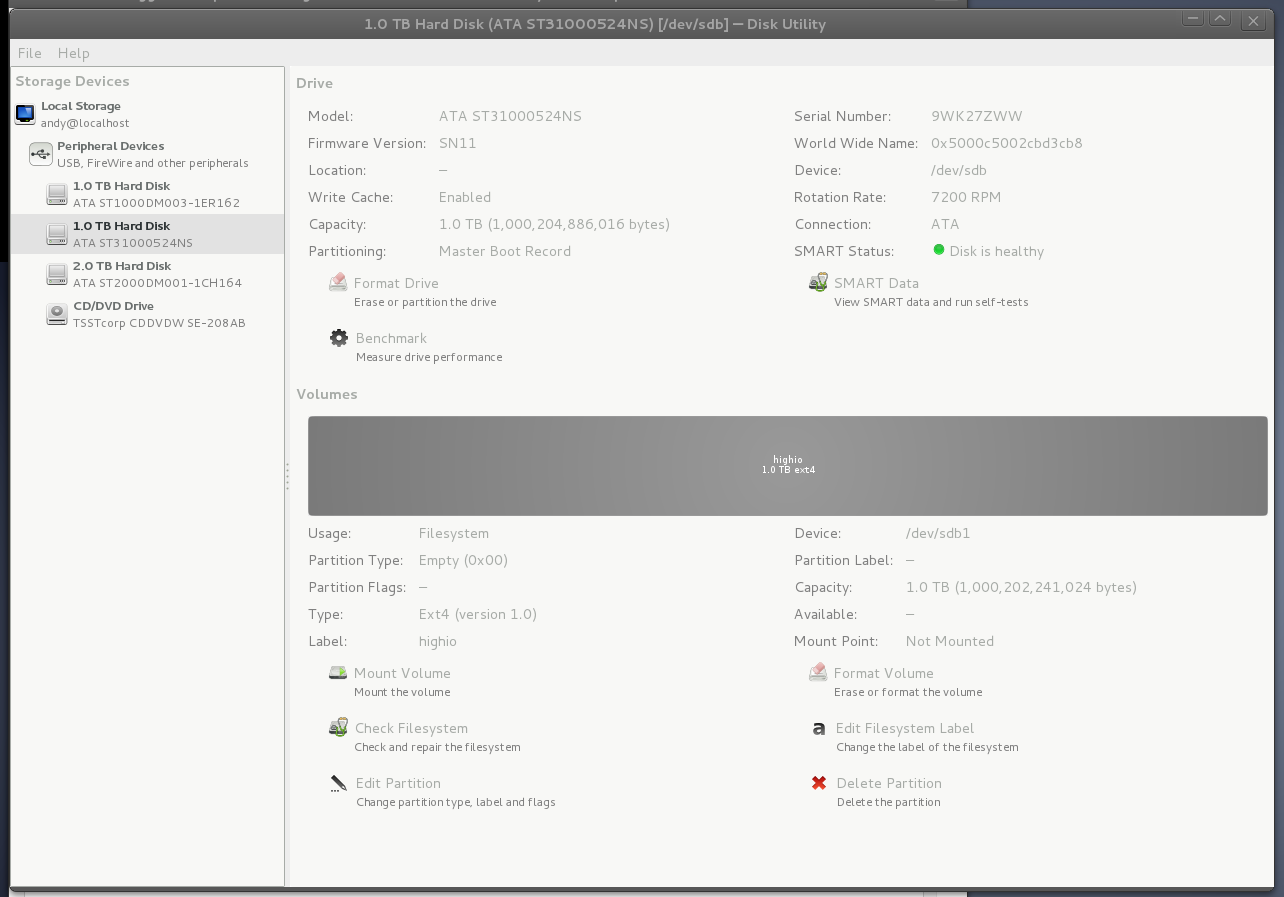






No comments:
Post a Comment