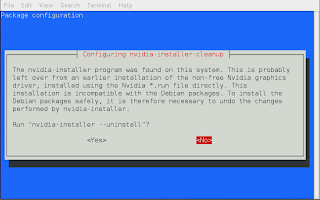Because I'm working on a QM/MM problem at the moment I wanted to use gromacs (4.6) to generate a solvated molecule, but I kept getting errors about missing libcudart4.so. So I figured I'd install it using apt-get install libcudart4
Everything went fine until I got the following prompt:
Selecting 'No' stops everything, and selecting Yes hangs it.
You can't install or remove any other programs until this has been resolved, as everything ends with
E: dpkg was interrupted, you must manually run 'sudo dpkg --configure -a' to correct the problem.
Running
sudo dpkg --configure -atakes you back to the screenshot above.
The fix:
Run
nvidia-installer --uninstall
At this point you get
You can now select No and go through everything:
After this, you can run
sudo dpkg --configure -a
and now your system is working again so that packages can be installed and removed.