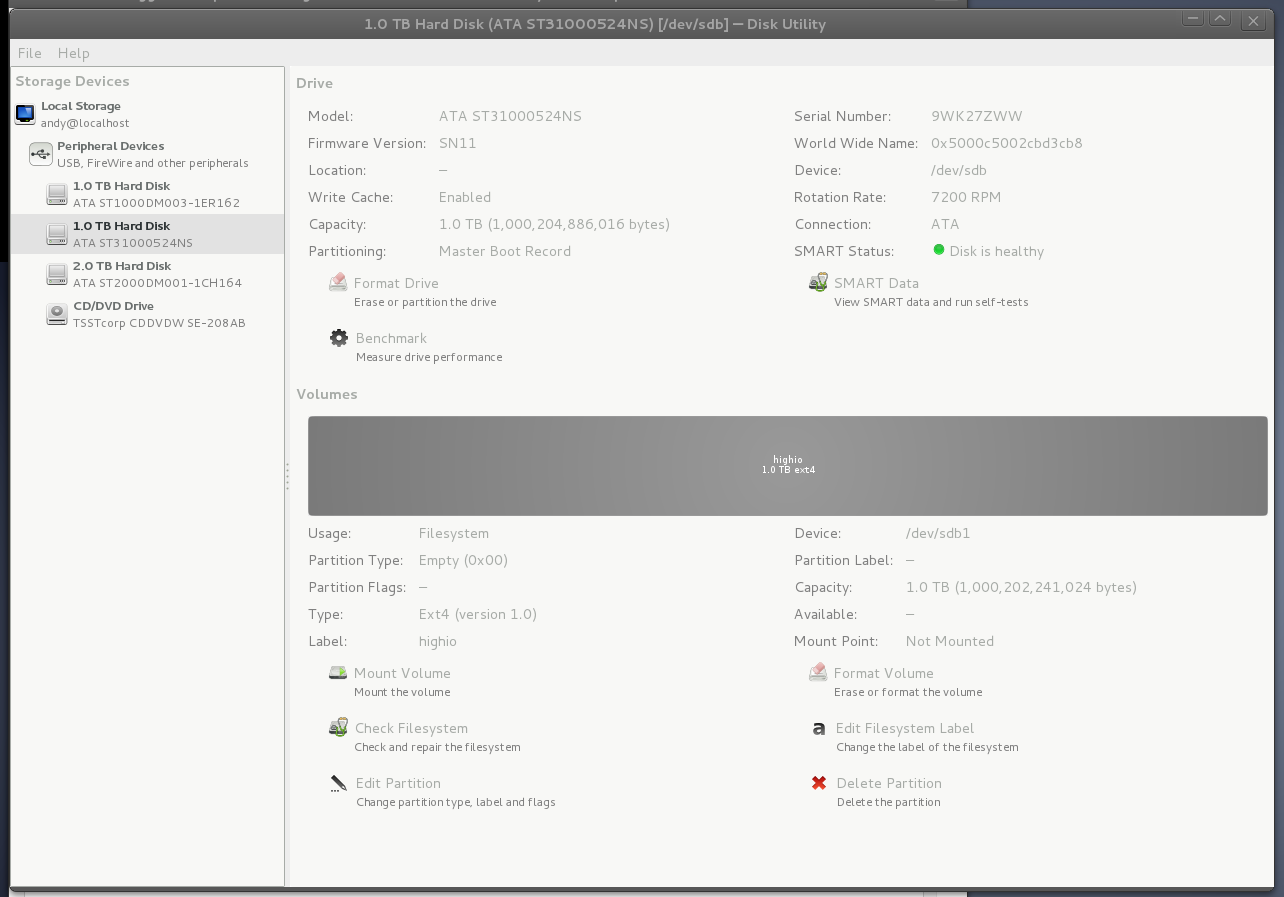I've used bankid with Swedish banks in the past. Right now I'm running into trouble though. When clicking on the login button on the bank website I'm taken to this page:
Starting firefox (v31, but the symlink is called firefox25) from the terminal to catch the error messages I get
(firefox25:5555): GLib-GObject-WARNING **: /tmp/buildd/glib2.0-2.33.12+really2.32.4/./gobject/gsignal.c:3397: signal name `load_complete' is invalid for instance `0x2b81340fc1f0' Gtk-Message: Failed to load module "atk-bridge" *** NSPlugin Viewer *** ERROR: NP_Initialize() get args: Message argument mismatch *** NSPlugin Viewer *** ERROR: rpc_end_sync called when not in sync! *** NSPlugin Wrapper *** ERROR: NP_Initialize() wait for reply: Connection closed Gtk-Message: Failed to load module "atk-bridge" *** NSPlugin Viewer *** ERROR: NP_Initialize() get args: Message argument mismatch *** NSPlugin Viewer *** ERROR: rpc_end_sync called when not in sync! *** NSPlugin Wrapper *** ERROR: NP_Initialize() wait for reply: Connection closed Gtk-Message: Failed to load module "atk-bridge" *** NSPlugin Viewer *** ERROR: NP_Initialize() get args: Message argument mismatch *** NSPlugin Viewer *** ERROR: rpc_end_sync called when not in sync! *** NSPlugin Wrapper *** ERROR: NP_Initialize() wait for reply: Connection closed Gtk-Message: Failed to load module "atk-bridge" *** NSPlugin Viewer *** ERROR: NP_Initialize() get args: Message argument mismatch *** NSPlugin Viewer *** ERROR: rpc_end_sync called when not in sync! *** NSPlugin Wrapper *** ERROR: NP_Initialize() wait for reply: Connection closed Gtk-Message: Failed to load module "atk-bridge" *** NSPlugin Viewer *** ERROR: NP_Initialize() get args: Message argument mismatch *** NSPlugin Viewer *** ERROR: rpc_end_sync called when not in sync! *** NSPlugin Wrapper *** ERROR: NP_Initialize() wait for reply: Connection closed Gtk-Message: Failed to load module "atk-bridge" *** NSPlugin Viewer *** ERROR: NP_Initialize() get args: Message argument mismatch *** NSPlugin Viewer *** ERROR: rpc_end_sync called when not in sync! *** NSPlugin Wrapper *** ERROR: NP_Initialize() wait for reply: Connection closed Gtk-Message: Failed to load module "atk-bridge" *** NSPlugin Viewer *** ERROR: NP_Initialize() get args: Message argument mismatch *** NSPlugin Viewer *** ERROR: rpc_end_sync called when not in sync! *** NSPlugin Wrapper *** ERROR: NP_Initialize() wait for reply: Connection closed (firefox25:5555): GLib-GObject-WARNING **: /tmp/buildd/glib2.0-2.33.12+really2.32.4/./gobject/gsignal.c:3397: signal name `load_complete' is invalid for instance `0x2b812a4f52e0'
The solution was to do
/usr/lib/nspluginwrapper/x86_64/linux/npconfig -a -v -uAuto-update plugins from /usr/lib/mozilla/plugins Looking for plugins in /usr/lib/mozilla/plugins Auto-update plugins from /home/me/.mozilla/plugins Looking for plugins in /home/me/.mozilla/plugins Update plugin /home/me/.mozilla/plugins/npwrapper.libplugins.so nspluginwrapper ident mismatch, reinstalling plugin Install plugin /usr/local/lib/personal/libplugins.so into /home/me/.mozilla/plugins/npwrapper.libplugins.so
as described by the nspluginwrapper maintainer (David) in a reply on http://www.geeklab.info/2011/11/reconfigure-nspluginwrapper/