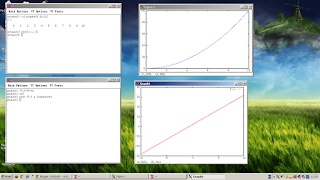Again, the goal is primarily to get Gnuplot and Octave working on Windows, together with sed, gawk and other tools for data processing. In this post that's done using cygwin on windows XP.
This is (in my opinion) a better alternative to installing the native gnuplot and octave packages (posts 350, 351, 352), especially as Octave in post 350 takes well over a minute to start, but only a few seconds through cygwin.
1. Download http://cygwin.com/setup.exe and run it. Set it to install from the internet, with c:\cygwin as the root directory. Pick a mirror which is reasonably close (e.g. mirror.aarnet.edu.au in Australia).
2. You're now asked to select packages.
Select octave (search for octave, click on 'skip' to change it to the version number), octave-forge, gnuplot, xinit and xorg-server
3. Cygwin will calculate dependencies. cat, gawk, sed etc. are part of the base package and don't need to be explicitly selected.
I got a single error during installation, but it doesn't seem to have caused any obvious issues:
Package: libpango1.0_0 pango1.0.sh exit code 1
4. Launch Programs/Cygwin-X/XWin server.
Unblock if necessary.
Do
echo $DISPLAY
Links to this post:
http://blog.csdn.net/lllcfr1/article/details/8657143
Unblock if necessary.
Do
echo $DISPLAY
to make sure that all is well. Run gnuplot and do e.g. 'plot x w lines' to make sure that all is working. Best thing? Octave only takes a few seconds to start... You may have to load packages in octave manually (e.g. 'pkg load all'):0
Links to this post:
http://blog.csdn.net/lllcfr1/article/details/8657143