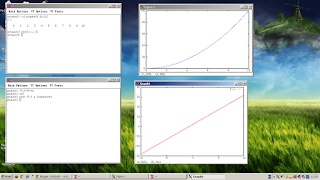I wanted a set of scripts that behaved a little bit like the commands in bruker xwin-nmr/topspin, so that I could do some quick processing for visual inspection without having to do too much coding.
I also wanted some simple modules that I can plug into automated processing routines for large numbers of spectra (e.g. when doing kinetics).
So here are a few simple octave routines which should work in matlab as well. They won't change the world, but should be good enough for some basic 1D processing.
Because of the groupdelay (GRPDLY) used in by Bruker (see e.g.
here (16th of June post) and
here), you need to use the bruk2ana converter. There's little science behind the values which are applied since they are hardware specific.
Example workflow:
./bin2ascii experiment_1/1 fid
getpar experiment_1/1 my.par
octave:1> [fid,pars]=loadfid('fid.ascii','my.par');
octave:2> [zfid,pars]=zf(fid,pars);
octave:3> [test,phc1]=bruk2ana(zfid,pars);
octave:4> test=em(test,0.5);
octave:5> plot(test(:,1),test(:,3));
octave:6> spectrum=ft(test,pars);
octave:7> phased=apk(spectrum,phc1);
octave:8> final=absd(spectrum);
octave:9> pltspec(final)
Linux shell-scripts
bin2ascii
#!/bin/bash
#bin2ascii dir fid
cp $1/$2 $1/$2.bak
ls $1/$2.bak | cpio -o | cpio -i --swap -u
od -An -t dI -v -w8 $1/$2.bak| gawk '{print NR,$1,$2}' > $2.ascii
getpars
#!/bin/bash
#getpars $1 $2
# $1 is the location (directory or .) and $2 is the root of the output file name
SW=`cat $1/acqus | grep 'SW_h' | sed 's/\=/\t/g' | gawk '{print $2}'| tr -d '\n'`
TD=`cat $1/acqus | grep 'TD=' | sed 's/\=/\t/g' | gawk '{print $2}'| tr -d '\n'`
O=`cat $1/acqus | grep '$O1=' | sed 's/\=/\t/g' | gawk '{print $2}'`
SFO=`cat $1/acqus | grep 'SFO1=' | sed 's/\=/\t/g' | gawk '{print $2}'`
DECIM=`cat $1/acqus | grep 'DECIM=' | sed 's/\=/\t/g' | gawk '{print $2}'`
DSPFVS=`cat $1/acqus | grep 'DSPFVS=' | sed 's/\=/\t/g' | gawk '{print $2}'`
echo $SW > $2
echo $TD >> $2
echo $O >> $2
echo $SFO >> $2
echo $DECIM >> $2
echo $DSPFVS >> $2
Octave scripts
loadfid.m
function [fid,pars]=loadfid(infile,parfile)
%%Usage: [fid,pars]=loadfile(infile,parfile)
%%reads a pts, re, im ascii array
%%generated by bin2ascii
%%and a parfile generated with genpar
fid=load(infile);
pars=load(parfile);
t=linspace(0,(1/(pars(1)/(pars(2)/2))),pars(2)/2);
fid=[t' fid(:,2) fid(:,3)];
end
zf.m
function [newfid,pars]=zf(fid,pars)
%% Usage:[newfid,updatedpars]=zf(fid,pars)
%% Doubles the number of points by zerofilling
dims=size(fid);
newfid=[fid' zeros(3,dims(1))]';
pars(2)=pars(2)*2;
end
bruk2ana
function [fid,phc1]=bruk2ana(fid,pars)
%% Usage: [fid,phc1]=bruk2ana(fid,pars)
%% where phc1 is the first-order phase correction
%% Using https,//nmrglue.googlecode.com/svn-history/r44/trunk/nmrglue/fileio/bruker.py
%% and https,//ucdb.googlecode.com/hg/application/ProSpectND/html/dmx_digital_filters.html
%% The short version is: bruker fid data needs pre-processing and it's hardware dependent
%%D contains the digital filter parameters
D=[[10,2, 44.75];
[10,3, 33.5];
[10,4, 66.625];
[10,6, 59.083333333333333];
[10,8, 68.5625];
[10,12, 60.375];
[10,16, 69.53125];
[10,24, 61.020833333333333];
[10,32, 70.015625];
[10,48, 61.34375];
[10,64, 70.2578125];
[10,96, 61.505208333333333];
[10,128, 70.37890625];
[10,192, 61.5859375];
[10,256, 70.439453125];
[10,384, 61.626302083333333];
[10,512, 70.4697265625];
[10,768, 61.646484375];
[10,1024, 70.48486328125];
[10,1536, 61.656575520833333];
[10,2048,70.492431640625];
[11,2, 46.];
[11,3, 36.5];
[11,4, 48.];
[11,6, 50.166666666666667];
[11,8, 53.25];
[11,12, 69.5];
[11,16, 72.25];
[11,24, 70.166666666666667];
[11,32, 72.75];
[11,48, 70.5];
[11,64, 73.];
[11,96, 70.666666666666667];
[11,128, 72.5];
[11,192, 71.333333333333333];
[11,256, 72.25];
[11,384, 71.666666666666667];
[11,512, 72.125];
[11,768, 71.833333333333333];
[11,1024, 72.0625];
[11,1536, 71.916666666666667];
[11,2048, 72.03125];
[12,2, 46. ];
[12,3, 36.5];
[12,4, 48.];
[12,6, 50.166666666666667];
[12,8, 53.25];
[12,12, 69.5];
[12,16, 71.625];
[12,24, 70.166666666666667];
[12,32, 72.125];
[12,48, 70.5];
[12,64, 72.375];
[12,96, 70.666666666666667];
[12,128, 72.5];
[12,192, 71.333333333333333];
[12,256, 72.25];
[12,384, 71.666666666666667];
[12,512, 72.125];
[12,768, 71.833333333333333];
[12,1024, 72.0625];
[12,1536, 71.916666666666667];
[12,2048, 72.03125];
[13,2, 2.75];
[13,3, 2.8333333333333333];
[13,4, 2.875];
[13,6, 2.9166666666666667];
[13,8, 2.9375];
[13,12, 2.9583333333333333];
[13,16, 2.96875];
[13,24, 2.9791666666666667];
[13,32, 2.984375];
[13,48, 2.9895833333333333];
[13,64, 2.9921875];
[13,96, 2.9947916666666667];];
h=find(D(:,2)==pars(5));
j=find(D(h,1)==pars(6));
magickey=D(h(j),3);
chop=floor(magickey);
phc1=(magickey-chop)*2*pi; %the first-order phase correction gets mangled by bruker
tmp=size(fid); %matlab workaround. rows/columns would be more elegant
newfid=[fid(chop:tmp(1),2:3)' fid(1:chop-1,2:3)']';
fid=[fid(:,1) newfid(:,1) newfid(:,2)];
end
em.m
function fid=em(fid,lb)
%%Usage: fid=em(fid,lb)
%%Exponential multiplication window function
%%Increases Signal-to-noise at the expense
%%of resolution
fid(:,2)=fid(:,2).*exp(-lb.*fid(:,1));
fid(:,3)=fid(:,3).*exp(-lb.*fid(:,1));
end
gm.m
function fid=gm(fid,lb)
%%Usage: fid=gm(fid,lb)
%%Gaussian multiplication window function
%%Increases Signal-to-noise at the expense
%%of resolution
fid(:,2)=fid(:,2).*exp(-(lb.*fid(:,1)).^2);
fid(:,3)=fid(:,3).*exp(-(lb.*fid(:,1)).^2);
end
de.m
function fid=de(fid,lb,gm)
%%Usage fid=de(fid,lb,gm)
%%Double-exponential window function
%%Increases resolution at the expense of
%%signal-to-noise
at=max(fid(:,1));
defun= @(lb,gm,t) (exp(-(t.*lb-gm*at))).^2;
fid(:,2)=fid(:,2).*defun(lb,gm,fid(:,1));
fid(:,3)=fid(:,3).*defun(lb,gm,fid(:,1));
end
traf.m
function fid=traf(fid,lb)
%%Usage: fid=traf(fid,lb)
%%TRAF window function
%%Increases resolution at the expense of
%%the signal-to-noise
at=max(fid(:,1));
traffun= @(lb,t) (exp(-t.*lb)).^2./((exp(-t.*lb)).^3+(exp(-at*lb)).^3);
fid(:,2)=fid(:,2).*traffun(lb,fid(:,1));
fid(:,3)=fid(:,3).*traffun(lb,fid(:,1));
end
ft.m
function spectrum=ft(fid,pars)
%%Usage: spectrum=ft(fid,pars)
%% Spectrum is a complex array with the frequency in
%%the first column and the real and imaginary parts
%%in the second column
%%pars(3)=centrefreq, pars(1)=SW
spectrum=fftshift(fft(fid(:,3)+i*fid(:,2)));
tmp=size(spectrum);%matlab workaround
freq=linspace(pars(3)+pars(1)/2,pars(3)-pars(1)/2,tmp(1));
spectrum=[freq' spectrum];
endfunction
apk.m
function spectrum=apk(spectrum,phc1)
%%Usage spectrum=apk(spectrum,phc1)
%%Spectrum is a complex matrix with
%%the frequency in the first column
%%and the complex spectrum in the
%%second column. phc1 is the first order
%%phase correection
tmp=size(spectrum);
m=720;
ph=linspace(-2*pi,2*pi,m);
maxsig=0;k=1;
minsig=-inf;
for n=1:m;
spex=real( (spectrum(:,2)).*exp(i*(ph(n)+phc1*i/tmp(1))) );
localmin=min(spex);
localmax=max(spex);
if (localmin>minsig)
minsig=localmin;
k=n;
end
end
ph0=ph(k);
spectrum(:,2)=spectrum(:,2).*exp(i*(ph0+phc1*i/tmp(1)));
end
altapk.m
function [spectrum,ph]=altapk(spectrum,phc0,phc1)
%%Usage -spectrum,ph]=altapk(spectrum,phc0,phc1)
%%Spectrum is a complex matrix with the frequency in the first column
%%and the complex spectrum in the second column. phc0 and phc1 are the first order
%%phase correction parameters, respectively, and are used as initial guesses.
%%This is an implementation of Chen, Weng, Goh and Garland, J. Mag. Res., 2002, 158, 164-168 and depends on entropy.m.
ph=[phc0;phc1];
ph=minimize("entropy",{ph,spectrum});
%compute spectrum with optimal phase params
pts=linspace(1,size(spectrum(:,2),1),size(spectrum(:,2),1));
phi=(ph(1)+ph(2).*pts./max(pts))';
spectrum(:,2)=spectrum(:,2).*exp(i*phi);
end
entropy.m
function E=entropy(ph,spectrum)
%%Used by altapk.m
pts=linspace(1,size(spectrum(:,2),1),size(spectrum(:,2),1));
penalty=5.53;
phi=(ph(1)+ph(2).*pts./max(pts))';
size(phi);
spectrum(:,2)=spectrum(:,2).*exp(i*phi);
R=real(spectrum(:,2));
size(R);
Rm=firstderiv(R);
size(Rm);
h=abs(Rm)/sum(abs(Rm));
size(h);
negs= imag((R).^(1/2));
negs(find(negs>1))=1;
P= @(R) penalty.*sum((negs).*R.^2);
E=-sum(h.*log(h))+P(R);
end
absd.m
function spectrum=absd(spectrum)
%%Usage spectrum=absd(spectrum)
%%Simple (linear) baseline correction
bsline=@(m) sum(abs(real(spectrum(:,2))-m));
guess=0;
p=0;
newm=minimize(bsline,p);
spectrum(:,2)=spectrum(:,2)-newm;
end
pltspec.m
function pltspec(spectrum)
%%Usage: pltspec(spectrum)
%%Where spectrum is a complex matrix
%%with the frequency in the first column
%%and the complex spectrum (a+i*b) in the
%%second column
plot(spectrum(:,1),real(spectrum(:,2)))
end